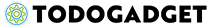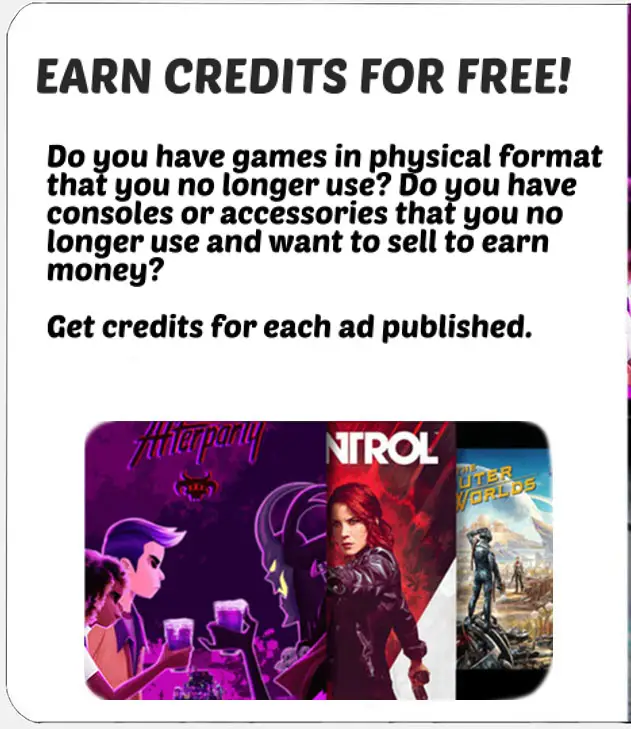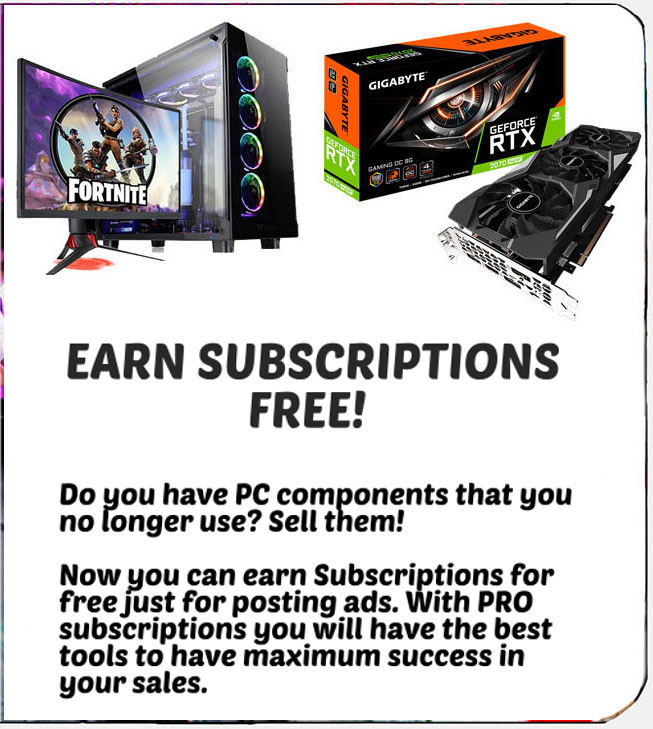Meeting point for sellers
Here you will find all the information to start selling. Once you have registered you can use all the Todogadget's tools. To achieve good results you need to create quality ads and be professional for any problems that may arise, so we want to help you with information on the most important issues. Prepare to be a great seller and develop your business with professionalism.
Sell an item
Do you want to start right now? You just have to press "Publish ad" at the top of any Todogadget page or from your user menu. To post ads you need to create an account, if you are not yet a Todogadget user, register and follow the steps to create an account. Account types.
If you prefer, you can also use our buying and selling app to put items up for sale from your smartphone or tablet. Our app will help you stay connected at all times and not leave any messages unanswered or post ads from anywhere.
List items for sale using the Todogadget app
- You can include images directly
You can take photos of the item directly from the app or add photos that you already have stored on your device to the ad. Our app includes almost all the tools that our website so you can be successful always carrying us in your pocket.
- Add ads
This is the most important feature. The feature allows users to post ads through our app in one step, that is, the user can select a category, add a title, a description and upload photos taken with your mobile device or already saved. Remember that in Todogadget you can publish unlimited free standard ads.