How to Chat with other users and Solve Doubts
Sometimes you prefer to get in touch with a "user" directly through chat. To do this, you only have to access the advertisement that interests you or by accessing its profile page and use the text box to send your message by pressing the "Send message" button. Then you just have to break the ice and consult a question about a product or simply agree on the payment method. The other user will be able to see your message in their inbox and will receive an email notifying them that someone has contacted. It is important to fill in your contact information as well as your email address because in addition to receiving messages from users, you will also receive important messages from Todogadget. Once you receive the email, a message will appear in the inbox of your user profile, alerting you that a user has contacted you. Remember that in Todogadget you can "Chat for Free" and unlimited.
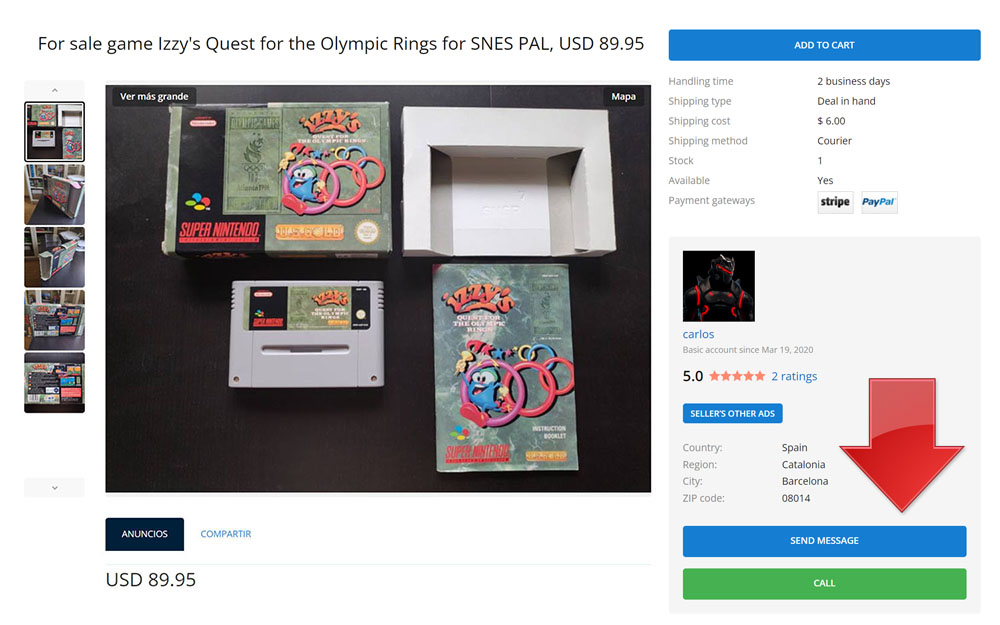
You can also chat with users by accessing their profile and using the same "Send message" button to start the conversation. You will find the contact option in the block that appears on the left with the user's information. In Todogadget you can check your messages within your user menu in the "My messages" option. In this section you will receive all the messages that they send you and reply at any time.
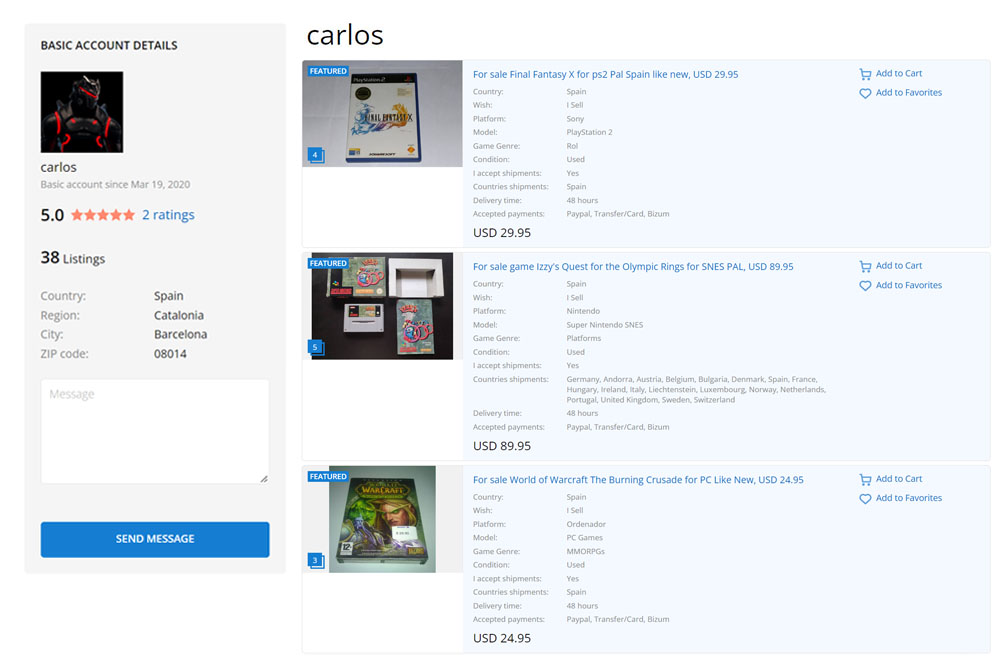
At Todogadget we attach great importance to the fact that you can interact with each other for free through our Chat. All in order for you to be able to complete more sales and earn more money by selling video game accounts and other products. Do not hesitate to chat with a user if you have questions or want to know in what state is what has been put for sale, our chat is free and you can talk unlimitedly with all the users you want but use the chat wisely because another user may block you if your conversation is disrespectful or is for other purposes that have nothing to do with a user's ad.
Sometimes it is important to chat to know the real state of the product if the photo is not of very good quality or you have doubts. Don't buy if you're not really sure what to buy and confirm the seller's preferred payment method to finalize the transaction. If you do not receive the emails with the message notices in your mailbox, it is possible that you have received a message in the spam folder.
You can check your private messages at any time from your user menu. You just have to access the "My messages" option, where you can have a conversation with other users. Every time someone sends you a message, you will receive a notification from Todogadget in your email account. You can delete the messages of your choice at any time.
In addition, you will also have the possibility to receive notifications in your browser when you receive new messages or when someone has published ads that match one of your saved alerts. To do this you will have to allow receiving notifications in your browser. If, on the other hand, you have not seen the notice to allow notifications and you enter your profile, it will show you that they have been blocked.
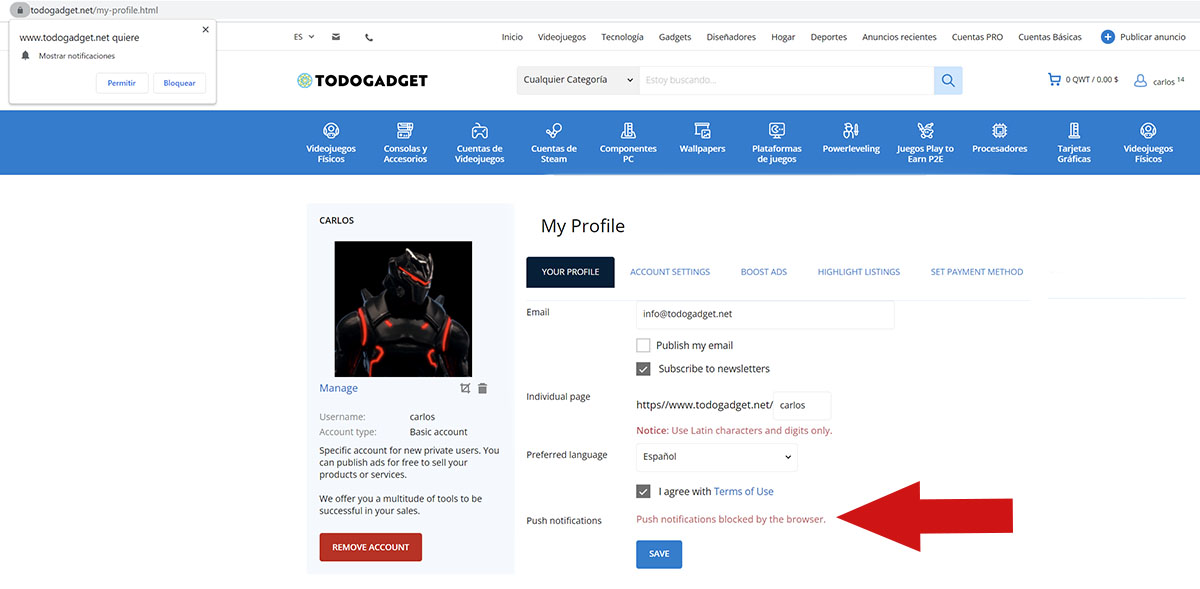
To solve this problem you just have to delete the Cookies and once you log in and have updated the page you can activate the notifications you prefer to receive.
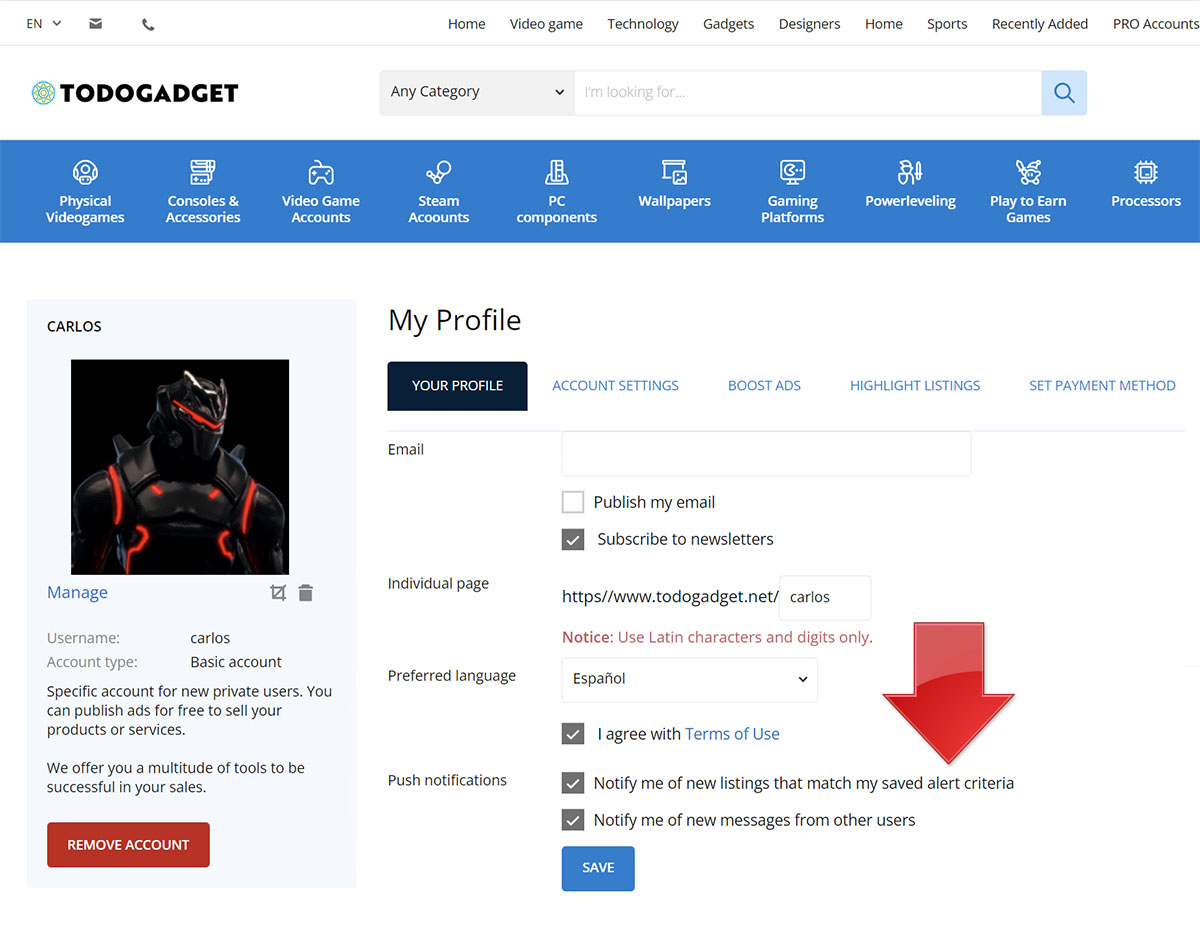
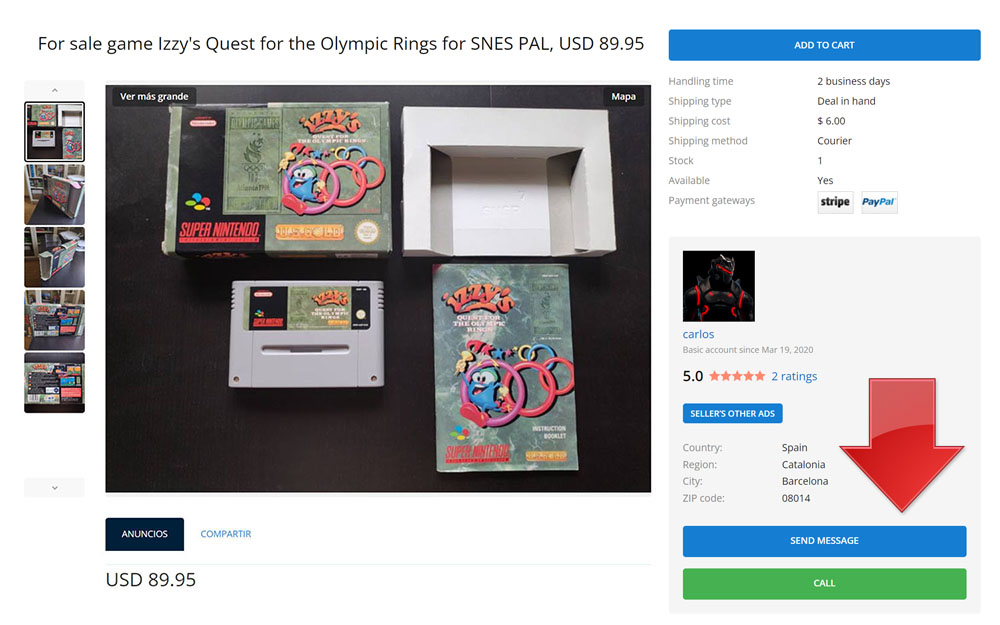
You can also chat with users by accessing their profile and using the same "Send message" button to start the conversation. You will find the contact option in the block that appears on the left with the user's information. In Todogadget you can check your messages within your user menu in the "My messages" option. In this section you will receive all the messages that they send you and reply at any time.
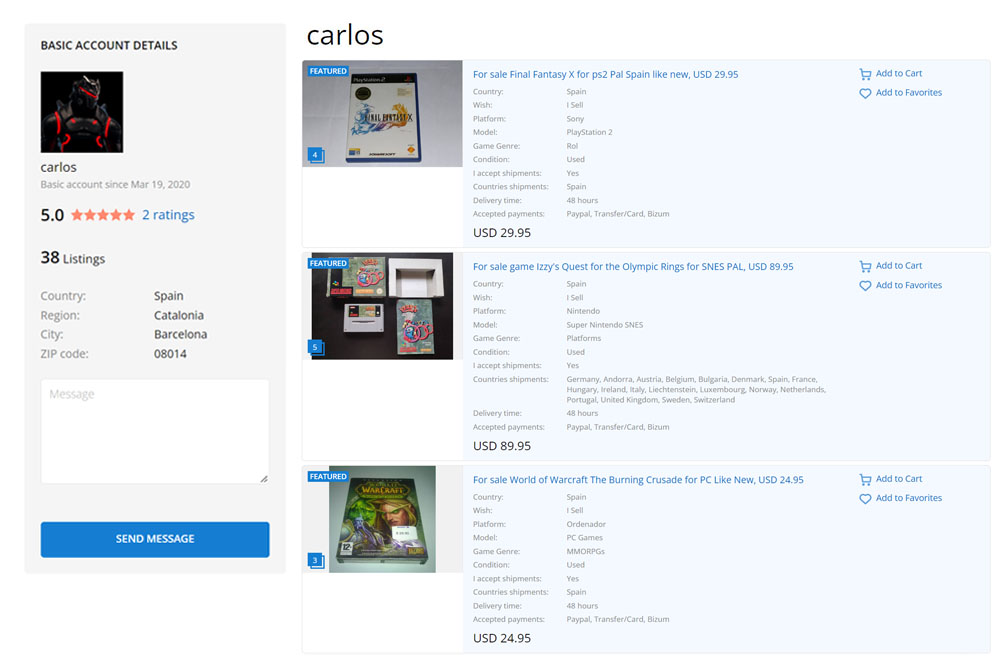
At Todogadget we attach great importance to the fact that you can interact with each other for free through our Chat. All in order for you to be able to complete more sales and earn more money by selling video game accounts and other products. Do not hesitate to chat with a user if you have questions or want to know in what state is what has been put for sale, our chat is free and you can talk unlimitedly with all the users you want but use the chat wisely because another user may block you if your conversation is disrespectful or is for other purposes that have nothing to do with a user's ad.
Sometimes it is important to chat to know the real state of the product if the photo is not of very good quality or you have doubts. Don't buy if you're not really sure what to buy and confirm the seller's preferred payment method to finalize the transaction. If you do not receive the emails with the message notices in your mailbox, it is possible that you have received a message in the spam folder.
How to access your messages
You can check your private messages at any time from your user menu. You just have to access the "My messages" option, where you can have a conversation with other users. Every time someone sends you a message, you will receive a notification from Todogadget in your email account. You can delete the messages of your choice at any time.
Push Notifications
In addition, you will also have the possibility to receive notifications in your browser when you receive new messages or when someone has published ads that match one of your saved alerts. To do this you will have to allow receiving notifications in your browser. If, on the other hand, you have not seen the notice to allow notifications and you enter your profile, it will show you that they have been blocked.
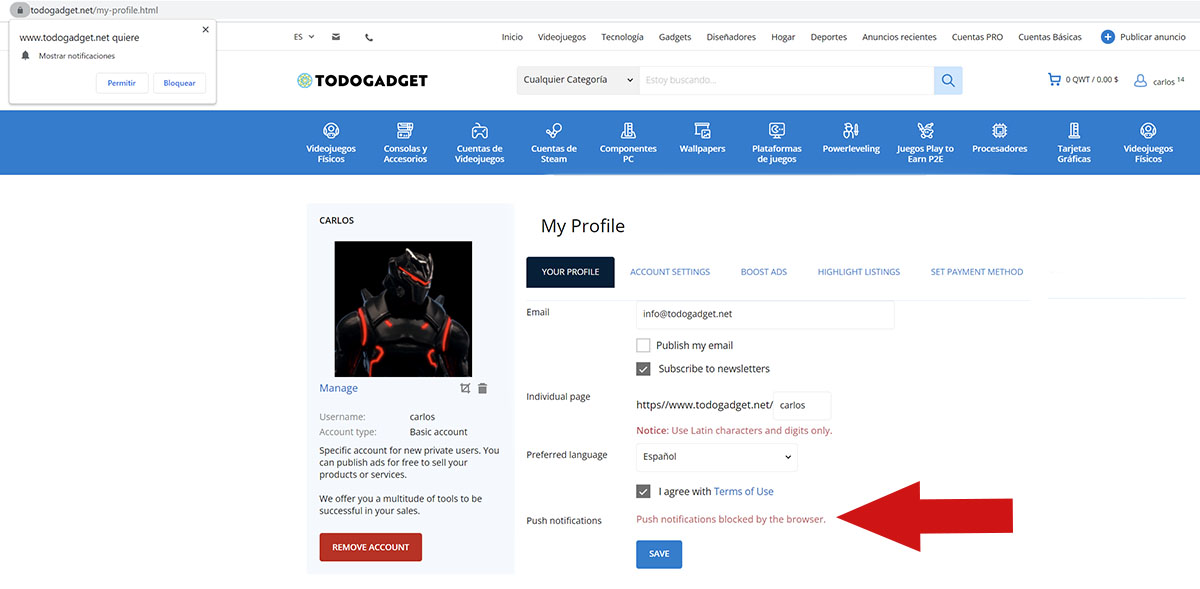
To solve this problem you just have to delete the Cookies and once you log in and have updated the page you can activate the notifications you prefer to receive.
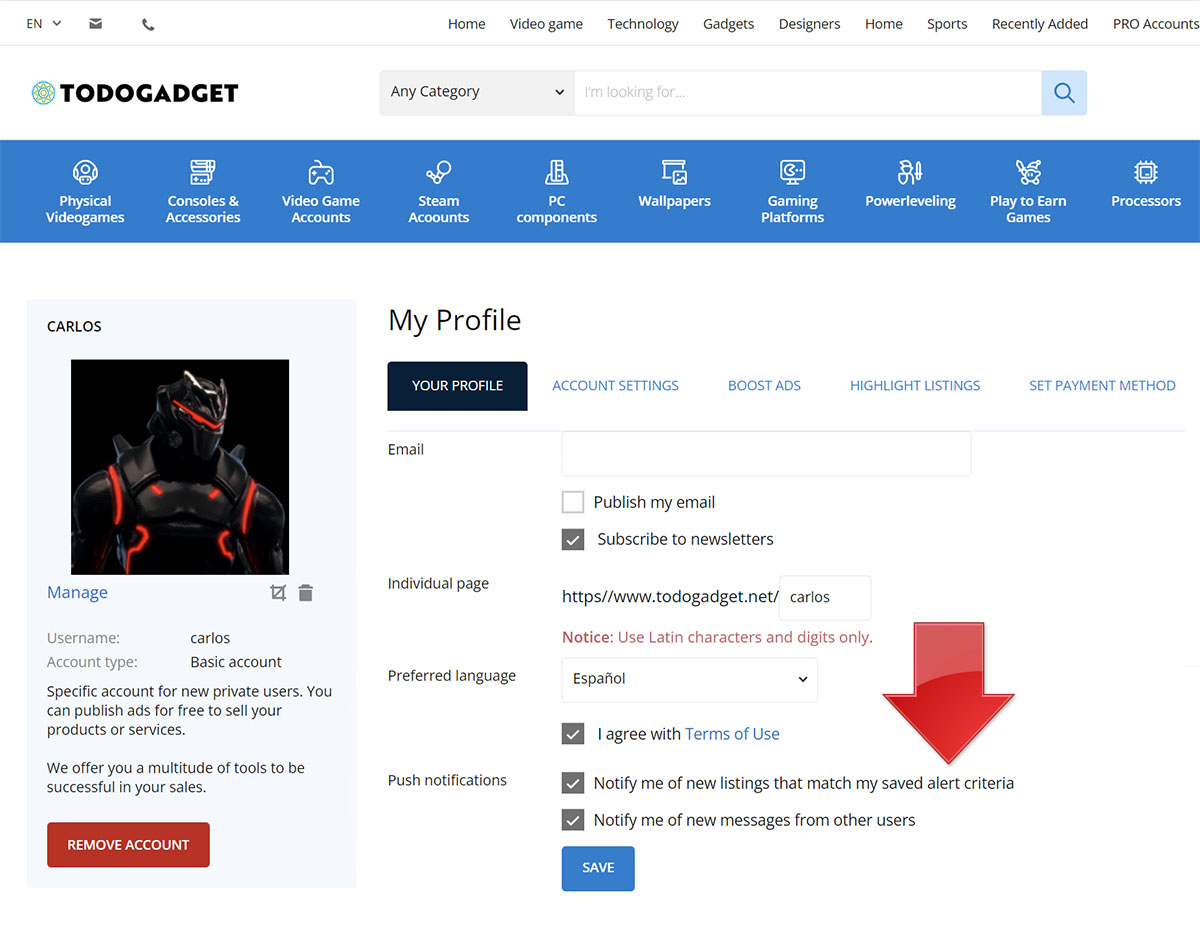
/img/logo.svg?rev=25)
