Get Free Credits to sell more products
We want to give you more tools so you have more chances to complete a sale and earn money. For this we are going to give you credits that you can exchange for any of our advanced tools and in this way you can get Featured ad plans, Highlight your ads or boost them to the top positions in their category.
To get credits you must put on sale Technology products, Video Games in Physical format, Consoles or Accessories, Toys and Leisure, Home o Sports You must list products in any of these categories. For each ad published in one of the indicated categories, you will get 2 credits. You will receive the credits in your account once your ad has been reviewed and we verify that it complies with the publication rules and everything is correct. This means that if you are an active Seller or, on the contrary, you have a product at home that you no longer use and want to sell, now you can put it up for sale on Todogadget and have more chances of selling it and earning money. Accumulate credits and use the most advanced tools whenever you want. The credits you accumulate expire after 6 months.

Credits can be purchased as usual to get more ad plans and other tools for a cheaper price. In the following image you can see that there are different credit packages for the most demanding users that you can redeem for any of our ad plans or you can even redeem to boost ads to the first position or even to highlight your best ads.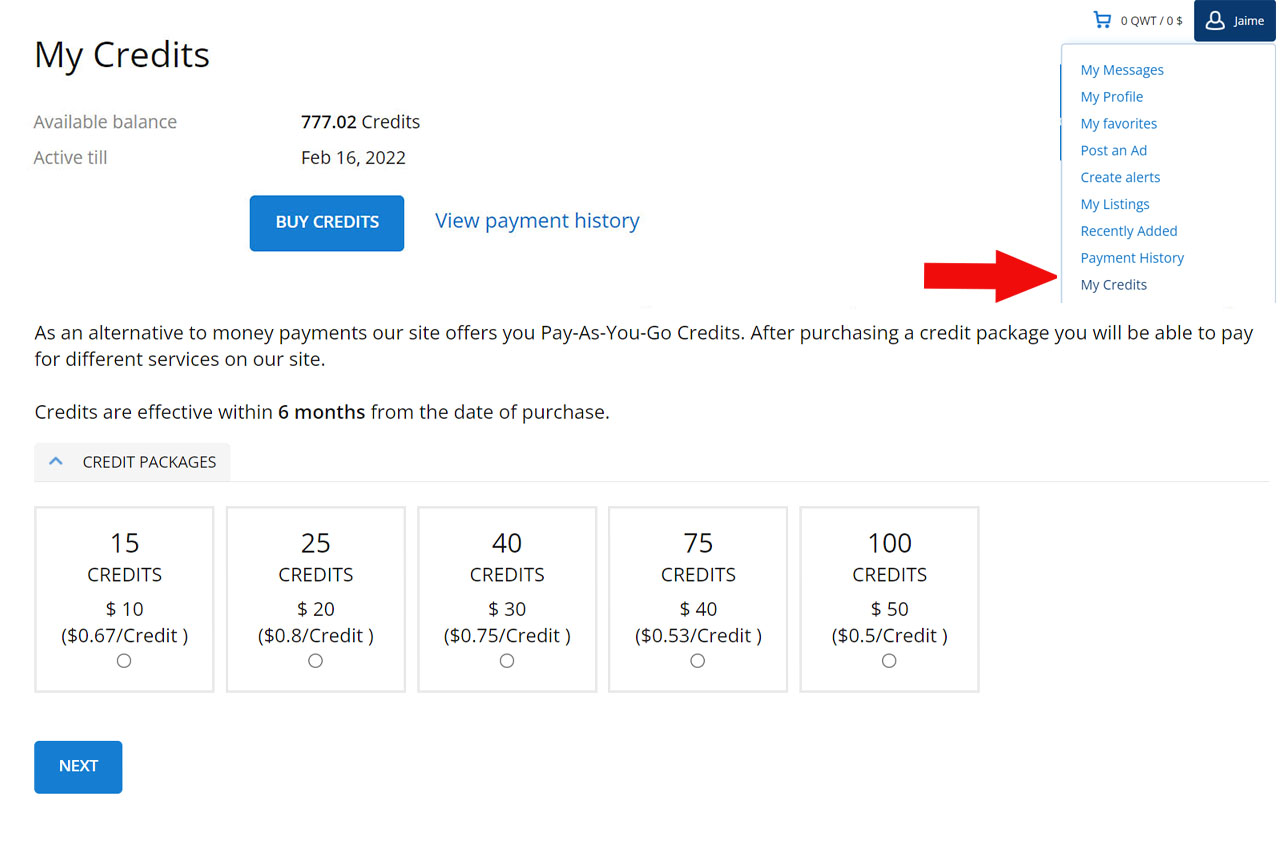 There are several credit packages available that cover the needs of the most demanding users of Todogadget. With the credit packages you will save money and have more ad plans to buy for less money. You will be able to publish Featured ads, convert Standard ads to Featured ads, upload your ads to the top of their category, highlight the title of your ads and much more for a cheaper price. Remember that with Featured ads you will have more chances of getting sales and your chances of being successful will increase.
There are several credit packages available that cover the needs of the most demanding users of Todogadget. With the credit packages you will save money and have more ad plans to buy for less money. You will be able to publish Featured ads, convert Standard ads to Featured ads, upload your ads to the top of their category, highlight the title of your ads and much more for a cheaper price. Remember that with Featured ads you will have more chances of getting sales and your chances of being successful will increase.
You can redeem the credits you earn to boost your ads to the top positions and to highlight your best ads to make them more eye-catching. You have doubts? Check what the plans to Boost and Highlight ads are for:
How to Boost Ads | How to Highlight Ads
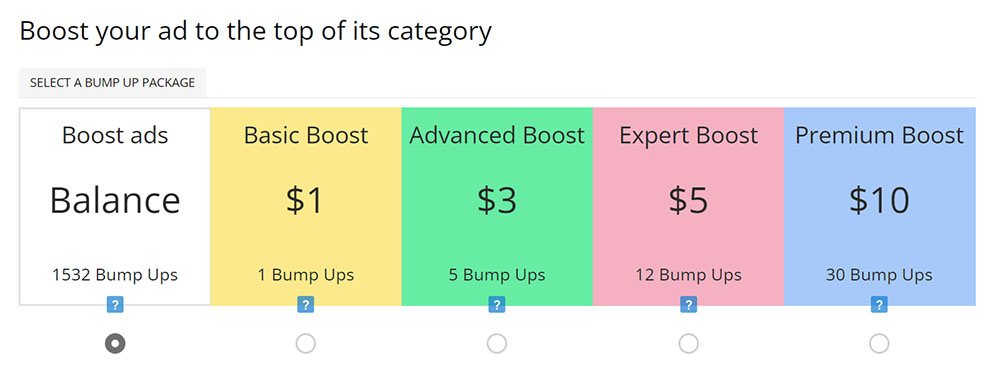
Each credit corresponds to the amount of 1$ (USD), that is, if you have 10 credits and you buy the Expert ad plan whose amount is 5$, you will have spent 5 credits and you will have 5 left to redeem in the future.
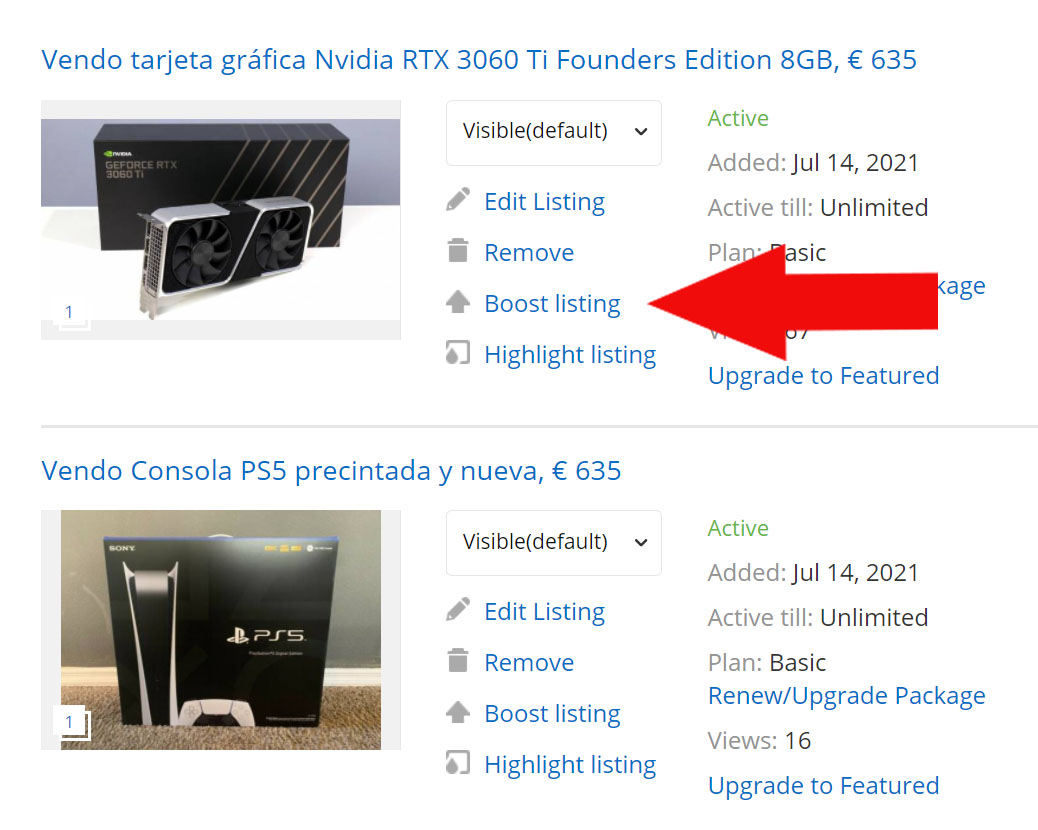
You can redeem your credits by buying ad plans, that is, if you have 50 credits and you buy the Expert ad plan which costs $5.99, you will have spent 5.99 credits and will have 44.01 left remaining to redeem in the future. See available ad plans
 You can also buy credits to turn your Standard ads into Featured, if you use the "Advanced Featured" plan which is priced at $3.49, you would spend 3.49 credits from your balance. 1 credit = 1$ (USD. Without a doubt, it is a great option to use all the tools that we offer you in a more economical way. See plans to convert Standard ads to Featured
You can also buy credits to turn your Standard ads into Featured, if you use the "Advanced Featured" plan which is priced at $3.49, you would spend 3.49 credits from your balance. 1 credit = 1$ (USD. Without a doubt, it is a great option to use all the tools that we offer you in a more economical way. See plans to convert Standard ads to Featured
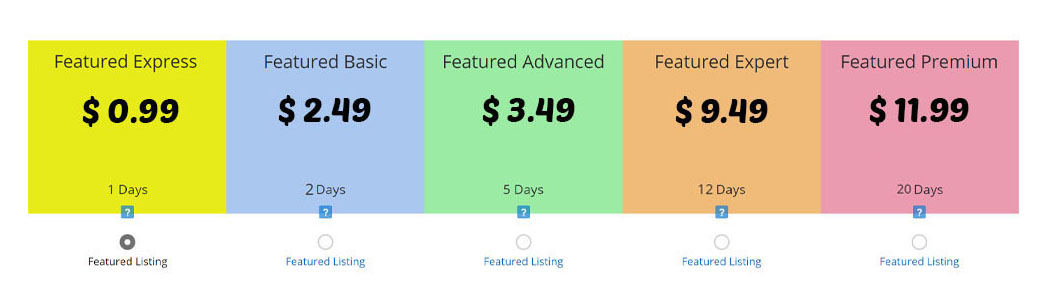 Well now you know how credits work in Todogadget. NOTE: the credits obtained can be used to redeem the ad plan that you want to publish a Featured Ad in the category that you want, that is, in the future you want to put on sale a item that is in a different category and you want to publish it as Featured or boost it to the top spot. The credits can be used as they best suit you.
Well now you know how credits work in Todogadget. NOTE: the credits obtained can be used to redeem the ad plan that you want to publish a Featured Ad in the category that you want, that is, in the future you want to put on sale a item that is in a different category and you want to publish it as Featured or boost it to the top spot. The credits can be used as they best suit you.
If you put products for sale in any of the categories mentioned at the beginning of this article, you will receive the credits in your account a few hours after our systems verify that the ad is suitable and everything is correct. If you have not received the credits in your account after 48 hours, contact us to claim the credits indicating your username and registered email. You must create an account to send Tickets from our contact website.

To get credits you must put on sale Technology products, Video Games in Physical format, Consoles or Accessories, Toys and Leisure, Home o Sports You must list products in any of these categories. For each ad published in one of the indicated categories, you will get 2 credits. You will receive the credits in your account once your ad has been reviewed and we verify that it complies with the publication rules and everything is correct. This means that if you are an active Seller or, on the contrary, you have a product at home that you no longer use and want to sell, now you can put it up for sale on Todogadget and have more chances of selling it and earning money. Accumulate credits and use the most advanced tools whenever you want. The credits you accumulate expire after 6 months.


Credits can be purchased as usual to get more ad plans and other tools for a cheaper price. In the following image you can see that there are different credit packages for the most demanding users that you can redeem for any of our ad plans or you can even redeem to boost ads to the first position or even to highlight your best ads.
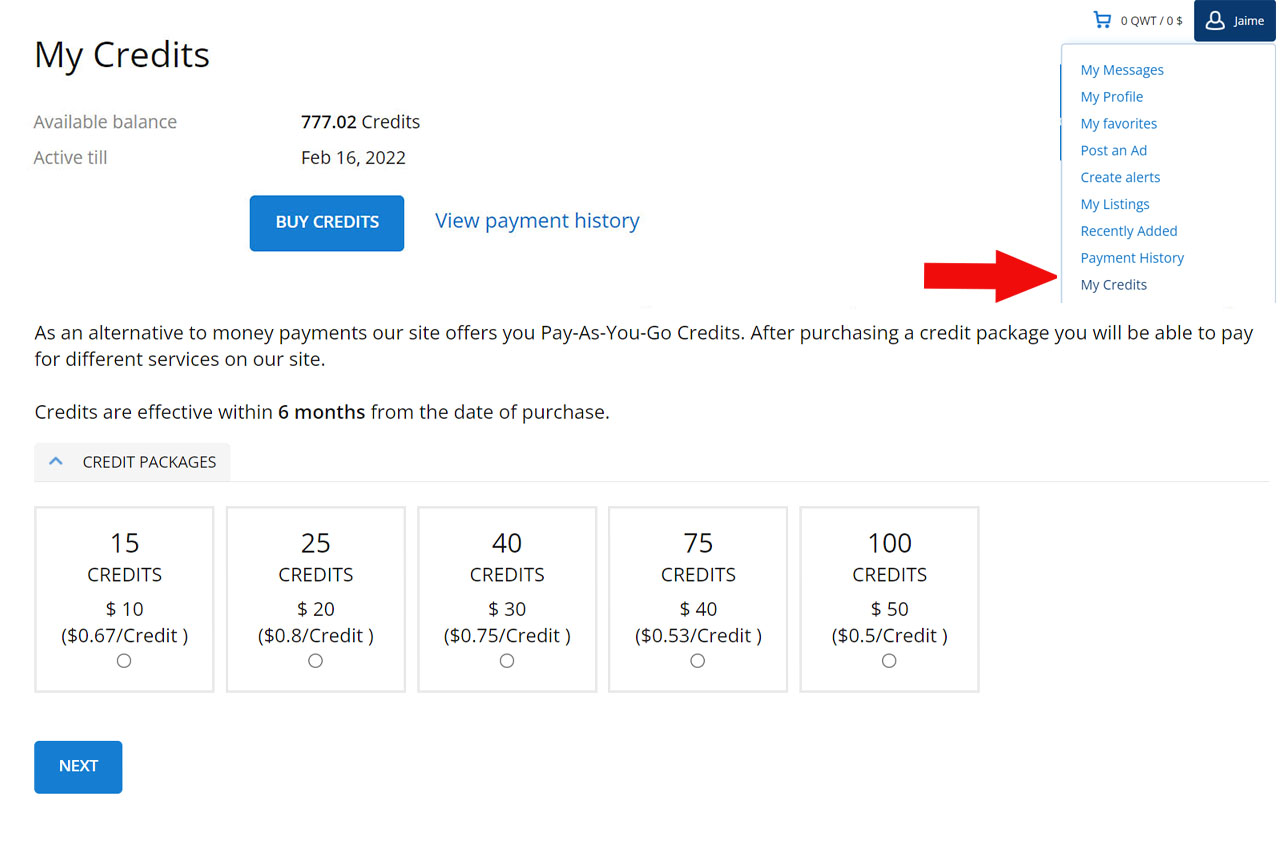
You can redeem the credits you earn to boost your ads to the top positions and to highlight your best ads to make them more eye-catching. You have doubts? Check what the plans to Boost and Highlight ads are for:
How to Boost Ads | How to Highlight Ads
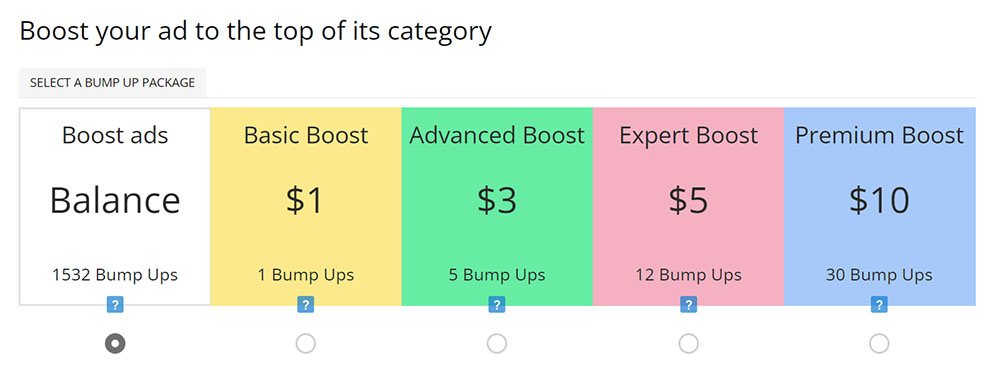
Each credit corresponds to the amount of 1$ (USD), that is, if you have 10 credits and you buy the Expert ad plan whose amount is 5$, you will have spent 5 credits and you will have 5 left to redeem in the future.
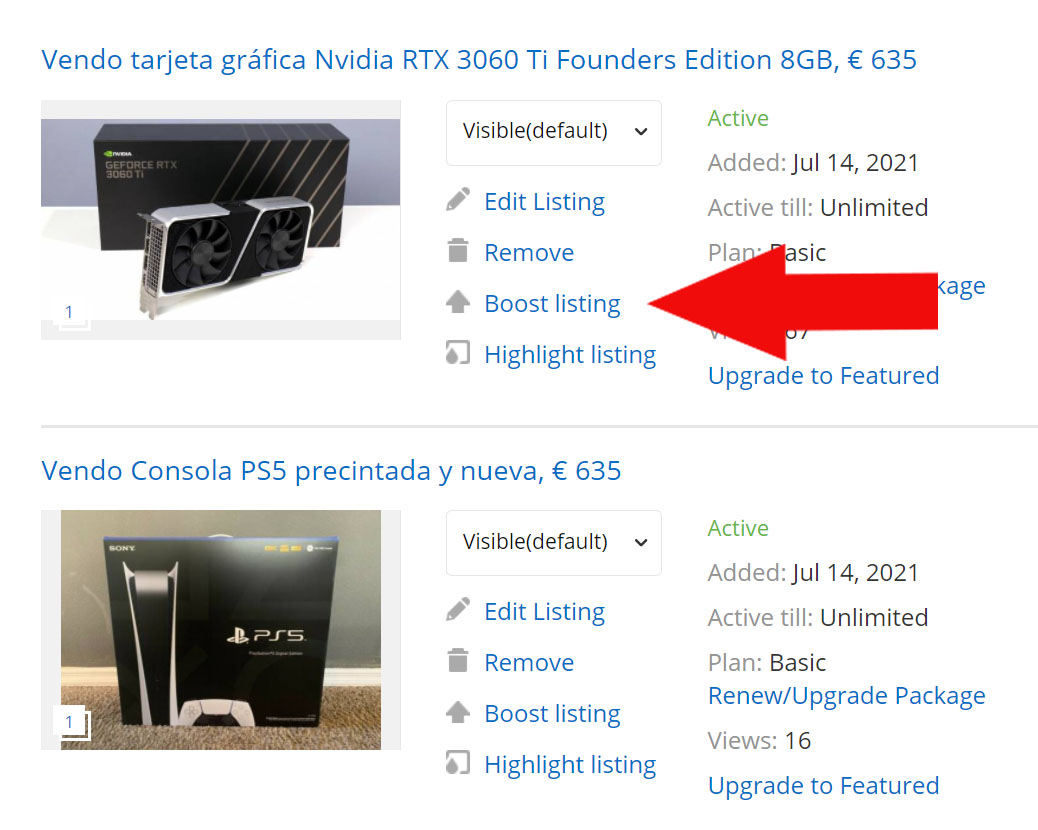
You can redeem your credits by buying ad plans, that is, if you have 50 credits and you buy the Expert ad plan which costs $5.99, you will have spent 5.99 credits and will have 44.01 left remaining to redeem in the future. See available ad plans

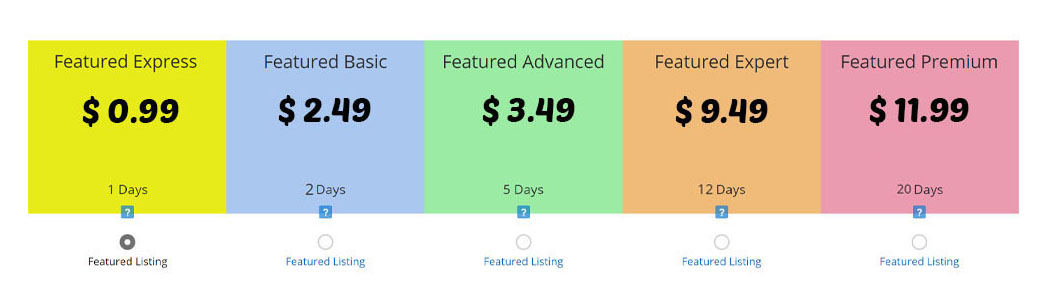
If you put products for sale in any of the categories mentioned at the beginning of this article, you will receive the credits in your account a few hours after our systems verify that the ad is suitable and everything is correct. If you have not received the credits in your account after 48 hours, contact us to claim the credits indicating your username and registered email. You must create an account to send Tickets from our contact website.

/img/logo.svg?rev=25)
