Purchasing process
Make purchases at Todogadget is very easy, There are 2 types of products:
PRODUCTS THAT ACCEPT THE SHOPPING CART
- Delivery time
- Shipping type
- Shipping costs
- Shipping method
- Stock
- Availability
- Payment portals
If the product you are interested in displays this block of information, it will have an "Add to Cart" button, all you have to do is add it and complete the payment.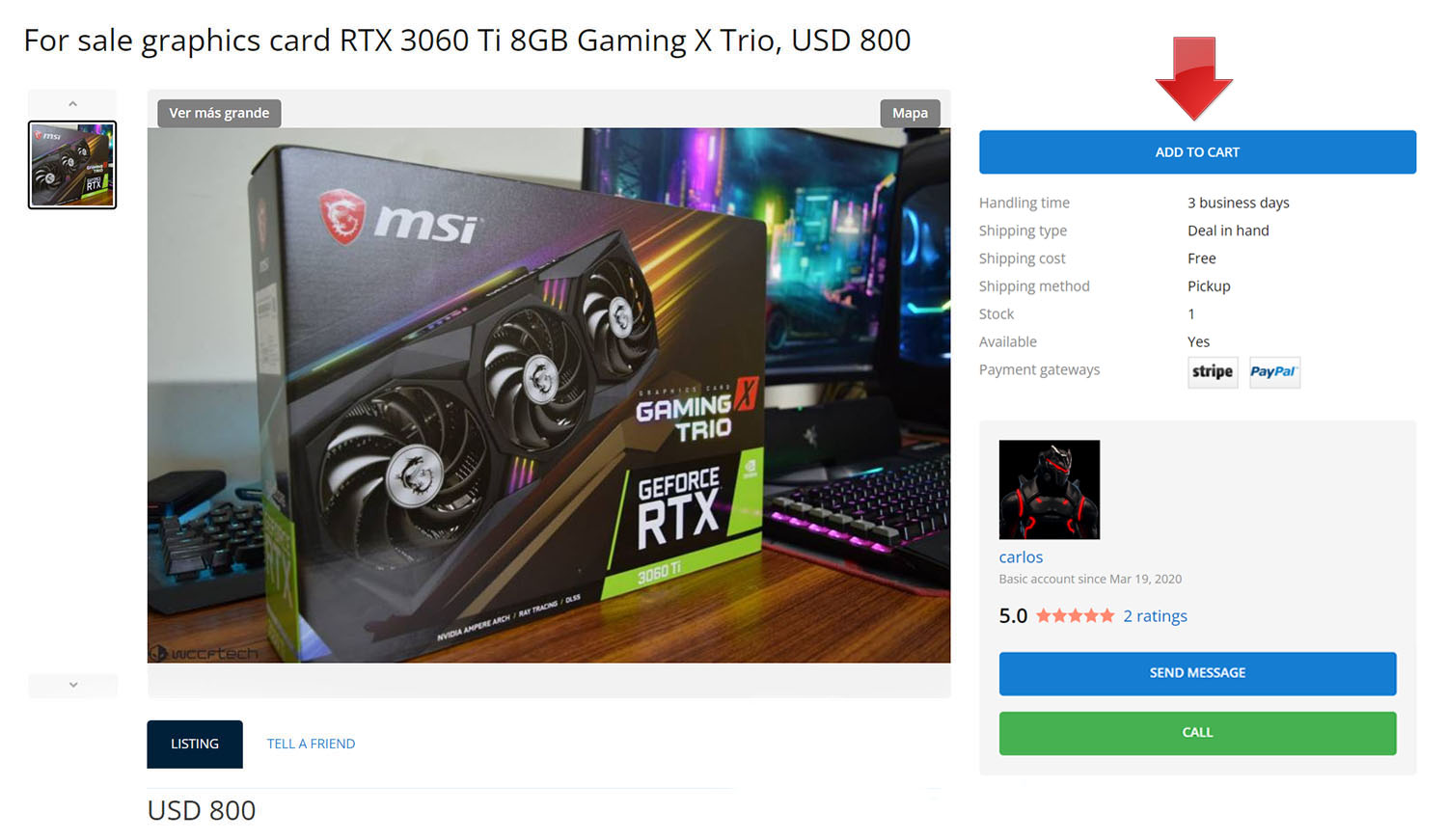
If the Paypal icon does not appear on the payment portals, you will not be able to complete the payment. If the Seller has indicated in the listing details that they accept Paypal, you can tell them that they can set up their account in their Profile to receive payments.. Recuerda que para recibir los pagos desde Todogadget, el Vendedor debe configurar su cuenta de Paypal como método de pago en su Menú de usuario para recibir el dinero. Set payment method
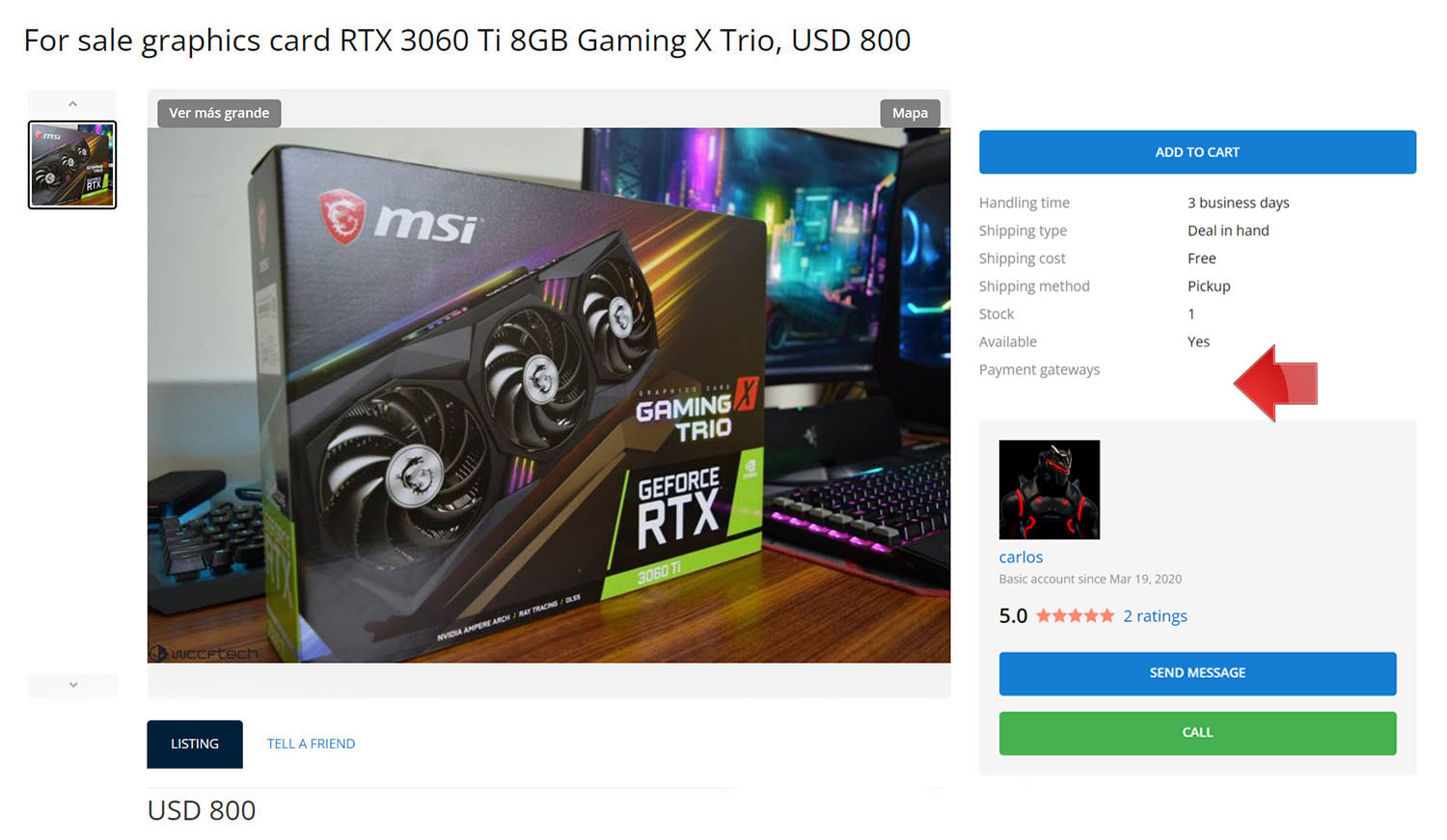
After adding your items to the shopping cart (maximum 10 items) you can make the payment safely. Todogadget does not intervene in transactions between users and therefore we cannot guarantee that everything goes well. That is why we give you the possibility to make the payment of your purchase securely through Paypal or Stripe in the products that allow you to use the shopping cart. If the seller has a Paypal account, remind them to set up their account as a payment method in their profile if they haven't already done so. Set up payment method (this option is only valid from the web).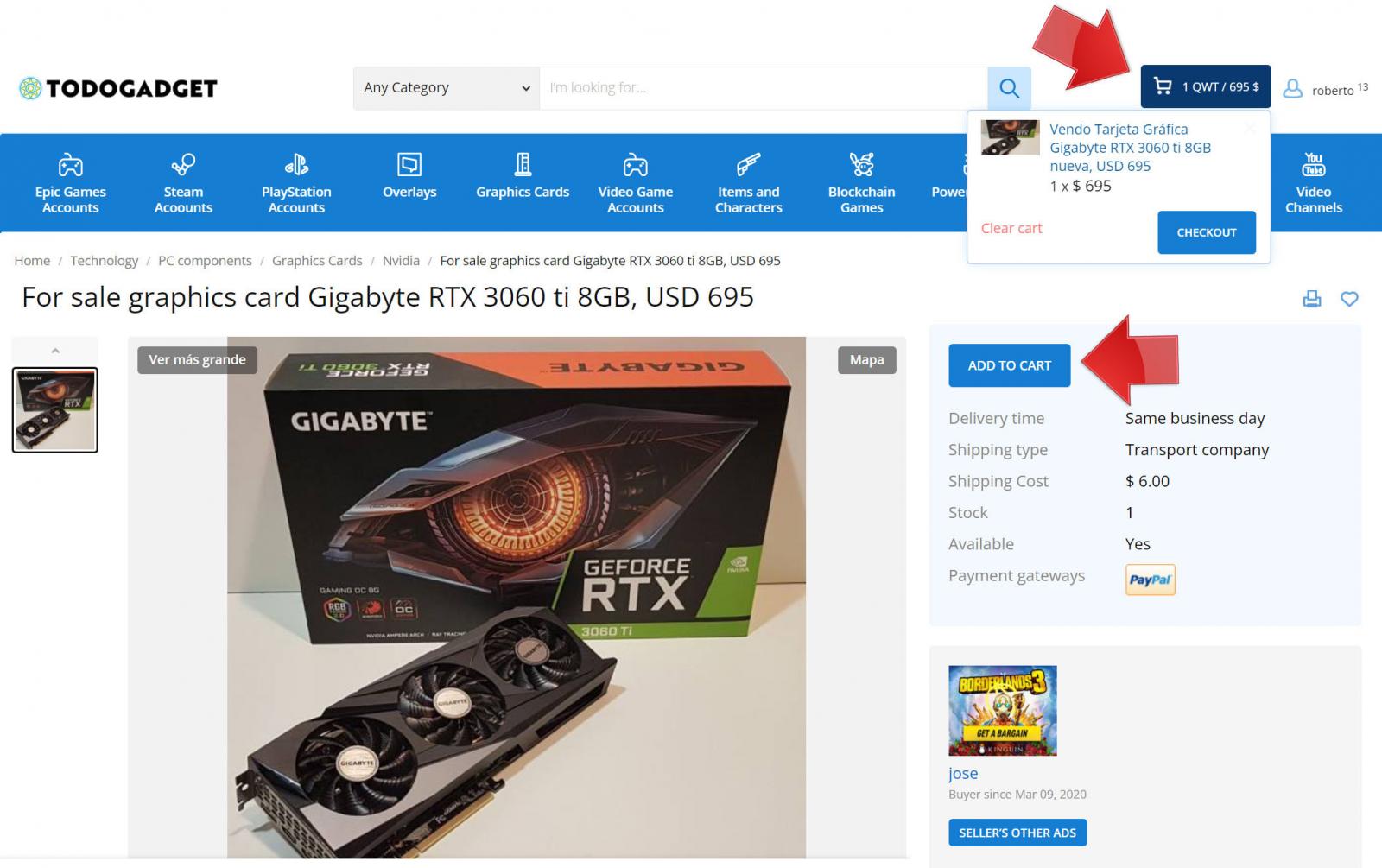
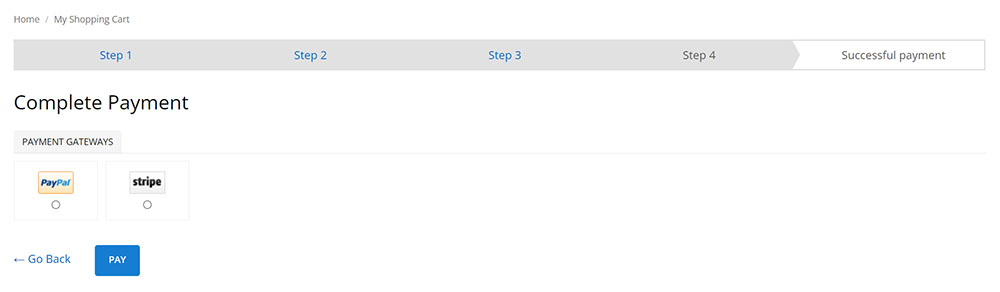
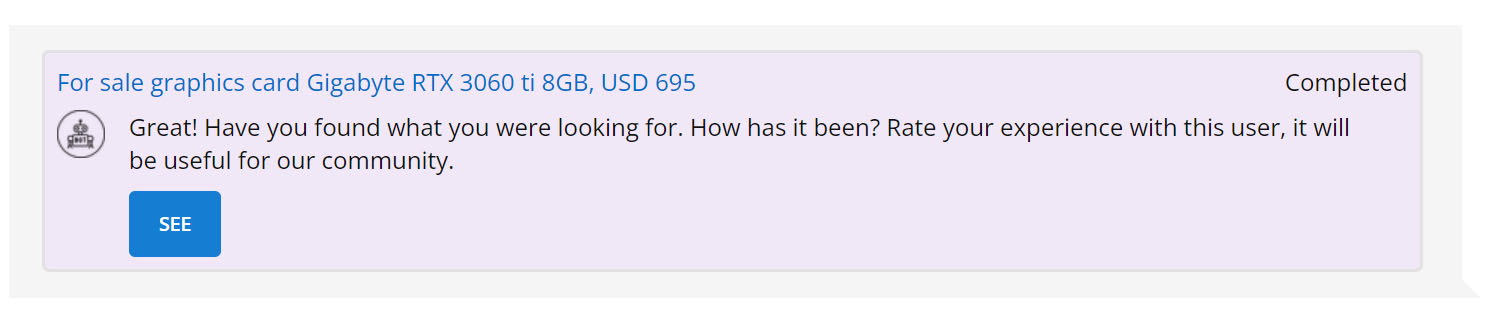
DIGITAL PRODUCTS
You will also be able to use the shopping cart in many digital products. These products also include the "Add to cart" button, but since it is not a physical product, only the delivery time and the payment portals will be shown in the block with the item details. If you want to know how to put a Digital Product for sale visit the following link: How to sell digital products
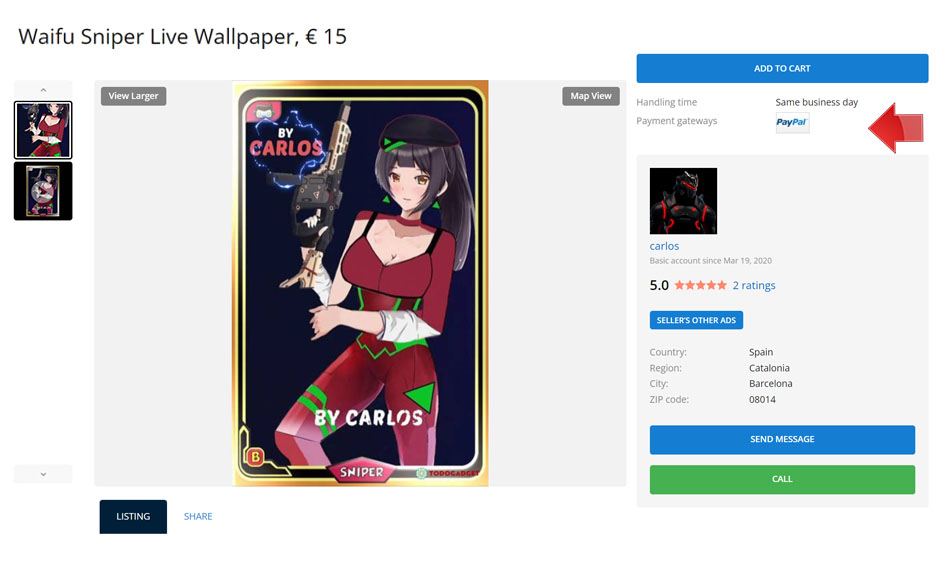
PRODUCTS THAT DO NOT ACCEPT THE SHOPPING CART
- Video Game Accounts
- Items and Characters
- Game platforms
- Powerleveling
- P2E Blockchain Games
- Cryptocurrency Wallets
- Subscription Services
- Coins and Gold
- Cryptocurrency Wallers
- NFTs Creators
- Digital NFTs
On the contrary, there are other products that do not allow you to use the "Shopping Cart" and you must use the "Buy" button if you are interested in buying it. Once you have pressed the "Buy" button, the seller will receive your offer with the current amount of the product and if he is interested, he can accept it. These types of products do not include the "Add to cart" button and the block with the item information. As these are products that do not allow you to use the shopping cart, you will not be able to make the payment from Todogadget. If the Seller finally accepts your offer, you will receive a message informing you and then you must use the chat to contact him and agree on the payment method.
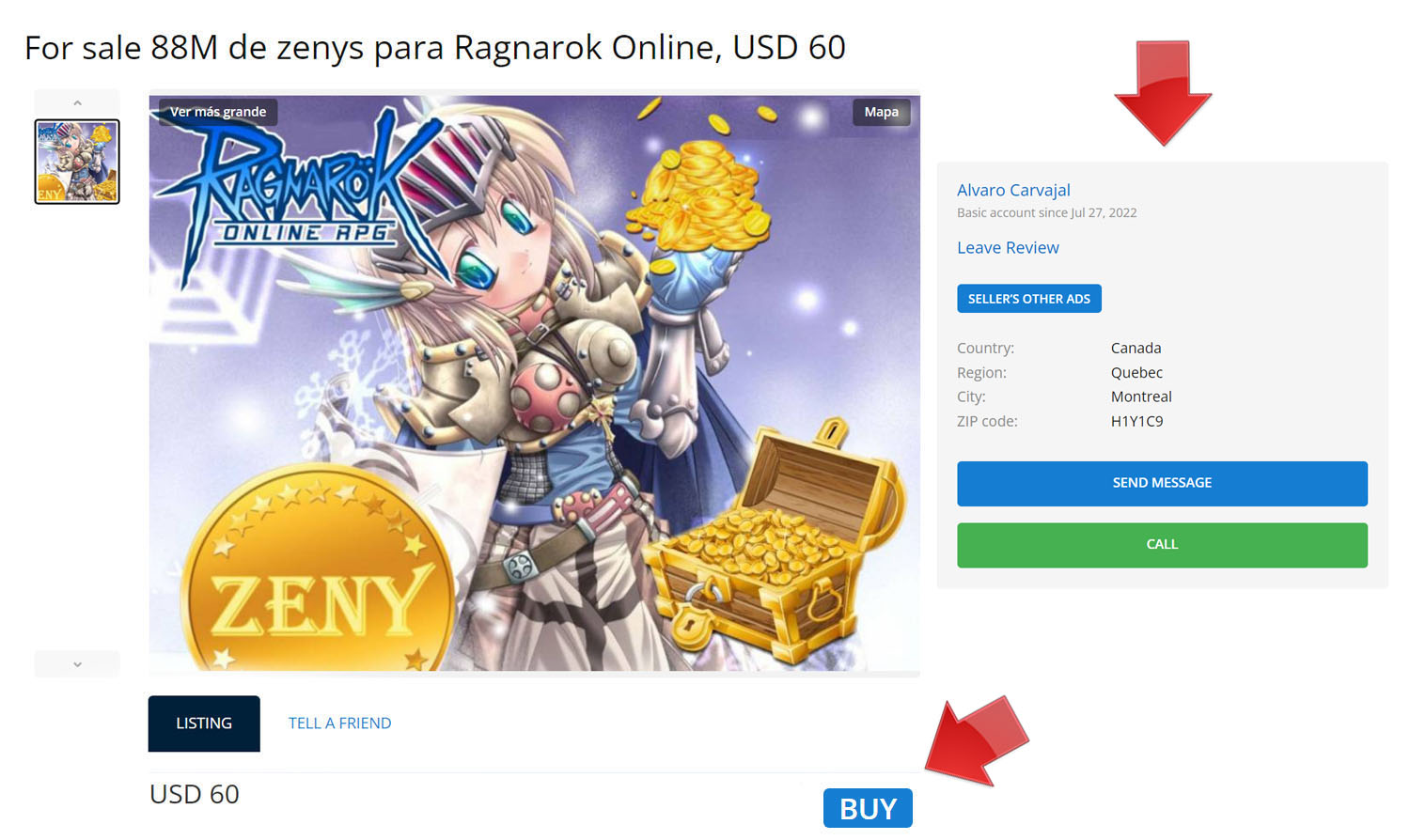
The seller will receive a message in his mailbox with your purchase offer and an email notifying him of the offer received. The seller will study your proposal and if he accepts your offer, you will receive a new message confirming that your offer has been accepted. If the seller accepts the offer, the buyer will also be notified in their mailbox and an email will be sent.
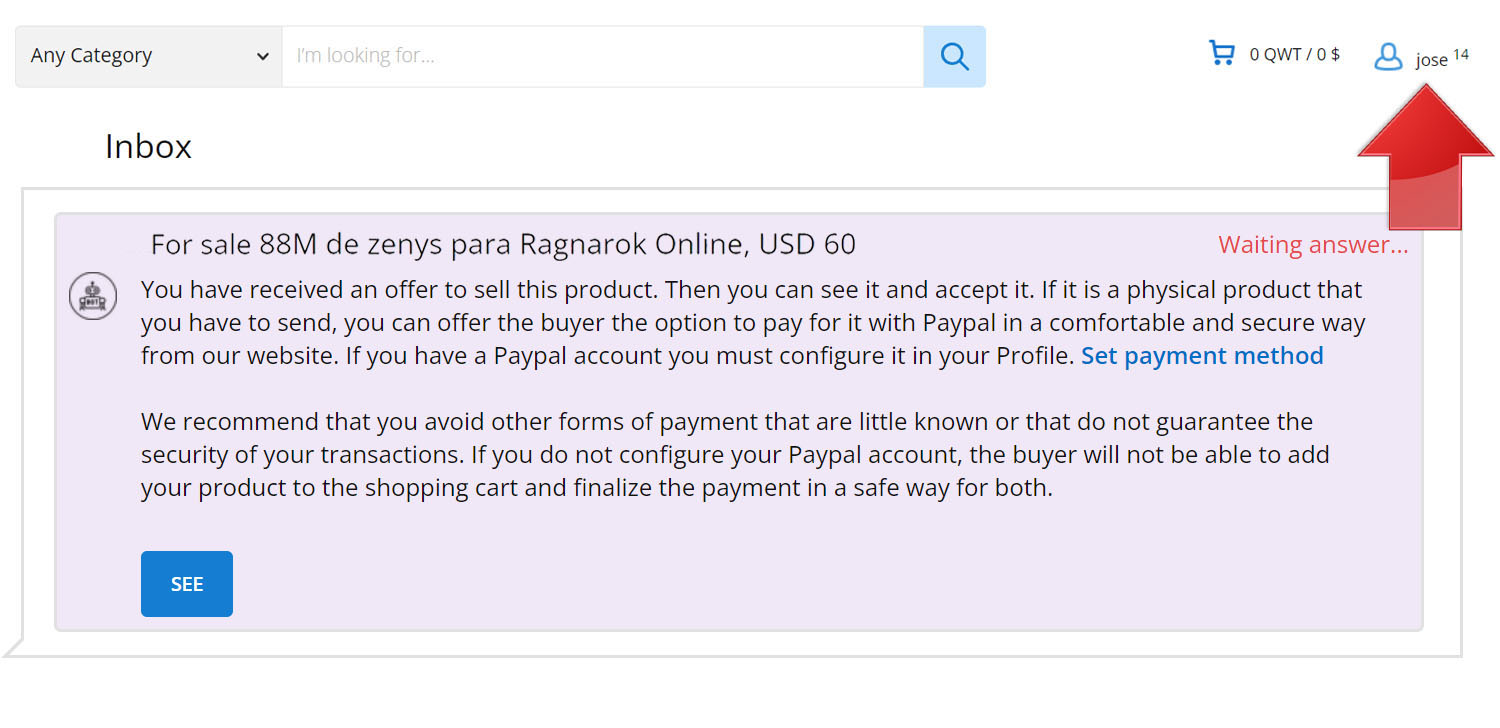 If you have doubts about the item you want to buy, contact the seller first to clarify the doubts. Be wary of users who write using some kind of translator and speak strangely. By pressing the "Buy" button you are not obliged to pay for the product, with this action you are sending your purchase offer to the seller and enabling the "Add to cart" button on our website. If the Seller accepts your offer, you will be able to add the item to your shopping cart and complete the payment. Remember that if it is a physical product or a permitted digital item, you can make the payment securely using Paypal or Card through our automated payment system (web only). If you finally decide to pay with another payment method, you must bear in mind that this transaction may not be secure and problems may arise when it comes to recovering your money if the seller does not comply with what was announced. Be wary of insecure or unknown payment methods. If the seller does not accept Paypal or Stripe and both parties agree, all that remains is to make the payment using the agreed payment method. If you are not completely sure of what they are buying, do not send the money until you clarify your doubts or you are completely sure.
If you have doubts about the item you want to buy, contact the seller first to clarify the doubts. Be wary of users who write using some kind of translator and speak strangely. By pressing the "Buy" button you are not obliged to pay for the product, with this action you are sending your purchase offer to the seller and enabling the "Add to cart" button on our website. If the Seller accepts your offer, you will be able to add the item to your shopping cart and complete the payment. Remember that if it is a physical product or a permitted digital item, you can make the payment securely using Paypal or Card through our automated payment system (web only). If you finally decide to pay with another payment method, you must bear in mind that this transaction may not be secure and problems may arise when it comes to recovering your money if the seller does not comply with what was announced. Be wary of insecure or unknown payment methods. If the seller does not accept Paypal or Stripe and both parties agree, all that remains is to make the payment using the agreed payment method. If you are not completely sure of what they are buying, do not send the money until you clarify your doubts or you are completely sure.
If everything has gone well, the Buyer will mark the order as "ALL OK" and at that moment you can send your vote to assess the transaction. The "Vote" option is only enabled after the buyer has marked the order as "ALL OK", otherwise you will not be able to send your vote. Click on the following link to check how the Voting System works.
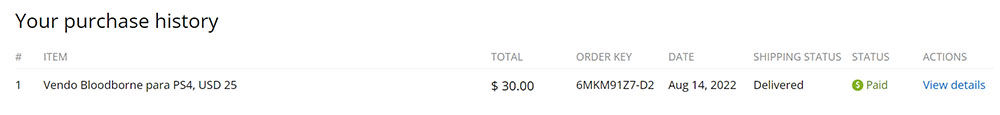
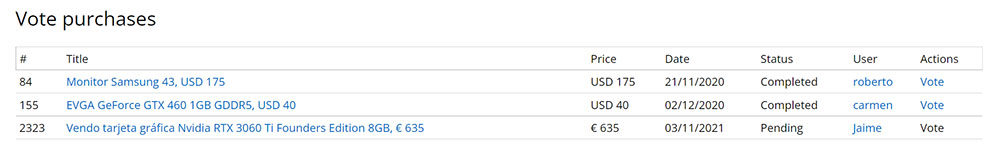
PRODUCTS THAT ACCEPT THE SHOPPING CART
- Delivery time
- Shipping type
- Shipping costs
- Shipping method
- Stock
- Availability
- Payment portals
If the product you are interested in displays this block of information, it will have an "Add to Cart" button, all you have to do is add it and complete the payment.
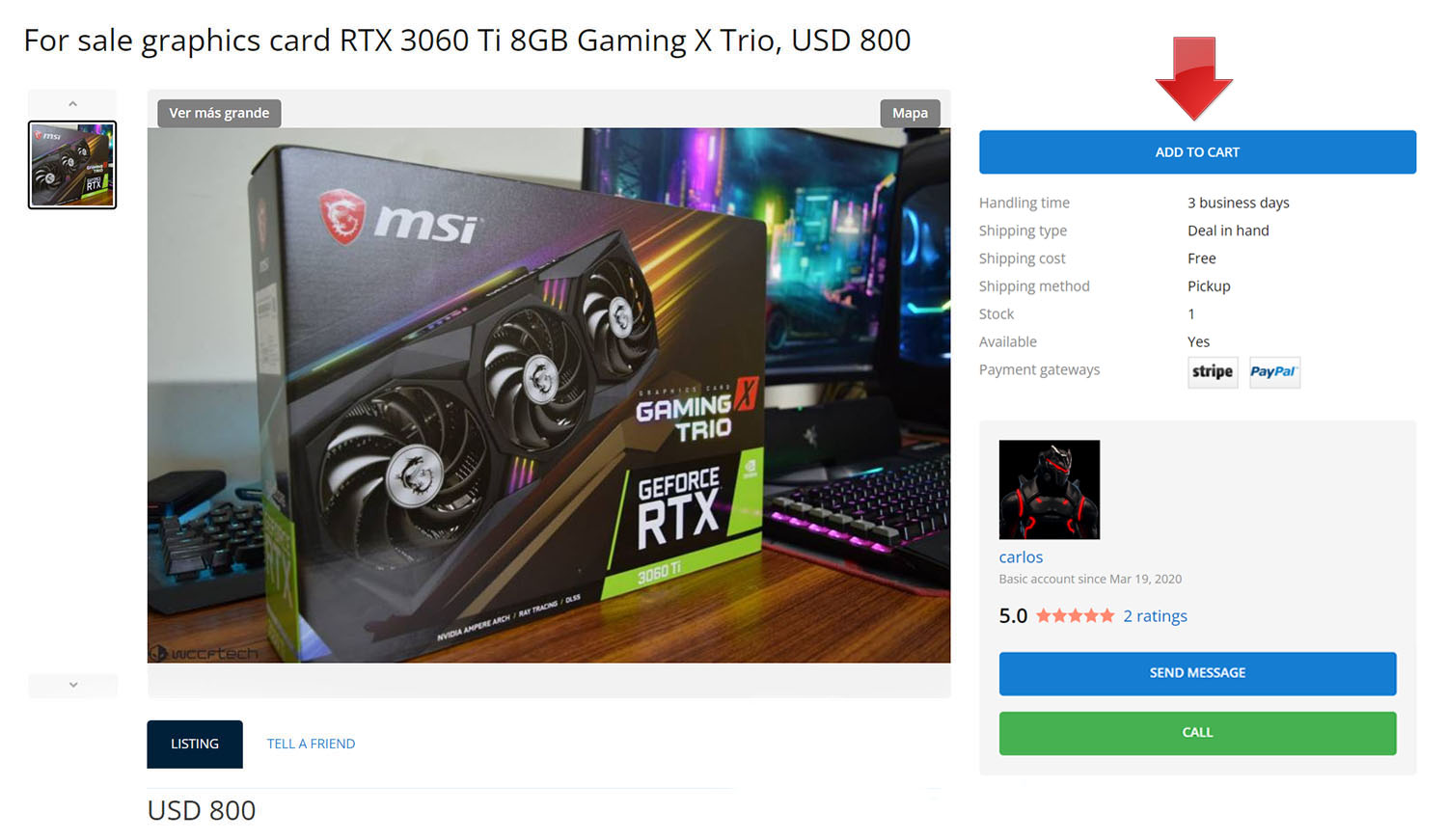
If the Paypal icon does not appear on the payment portals, you will not be able to complete the payment. If the Seller has indicated in the listing details that they accept Paypal, you can tell them that they can set up their account in their Profile to receive payments.. Recuerda que para recibir los pagos desde Todogadget, el Vendedor debe configurar su cuenta de Paypal como método de pago en su Menú de usuario para recibir el dinero. Set payment method
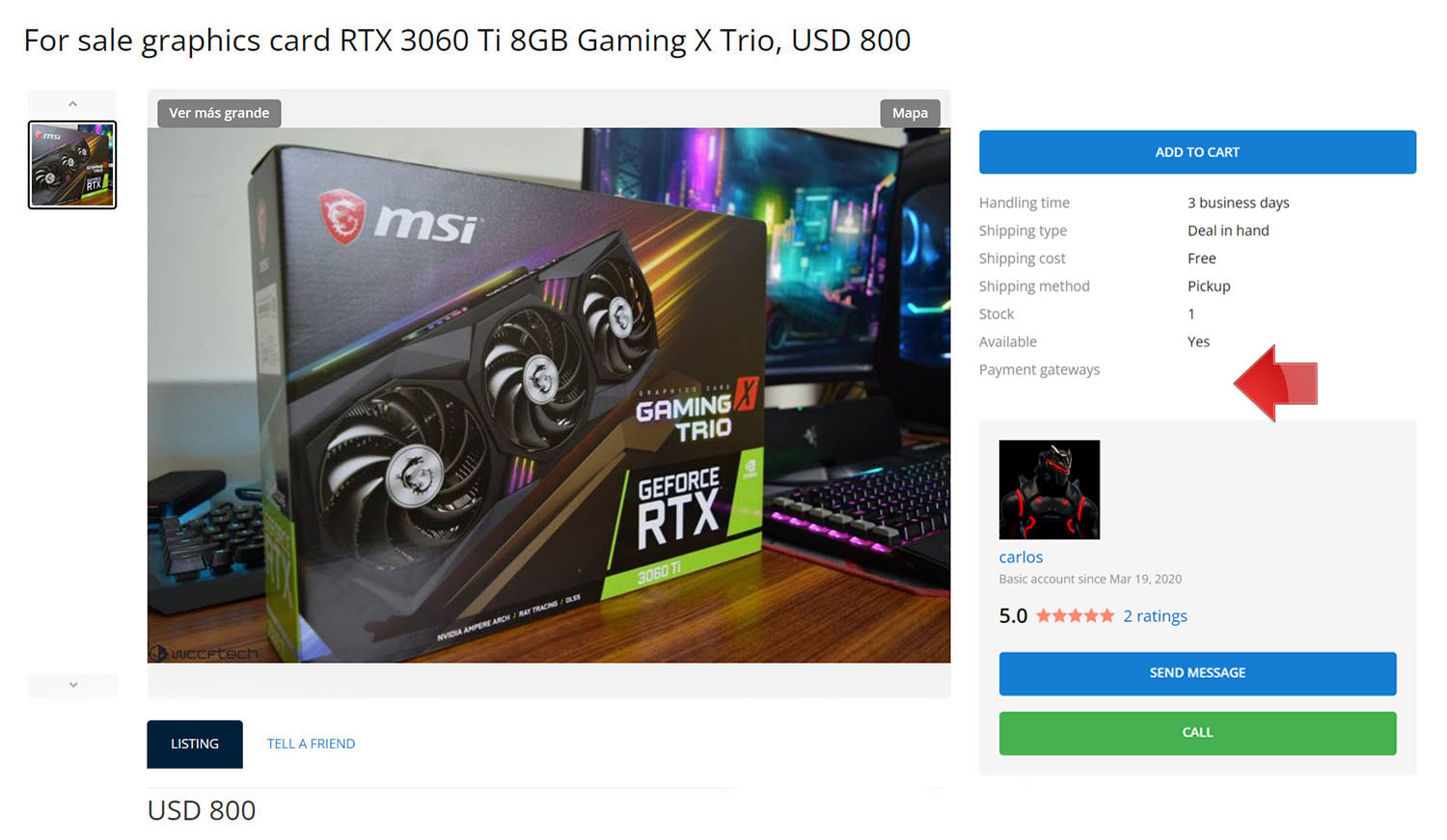
After adding your items to the shopping cart (maximum 10 items) you can make the payment safely. Todogadget does not intervene in transactions between users and therefore we cannot guarantee that everything goes well. That is why we give you the possibility to make the payment of your purchase securely through Paypal or Stripe in the products that allow you to use the shopping cart. If the seller has a Paypal account, remind them to set up their account as a payment method in their profile if they haven't already done so. Set up payment method (this option is only valid from the web).
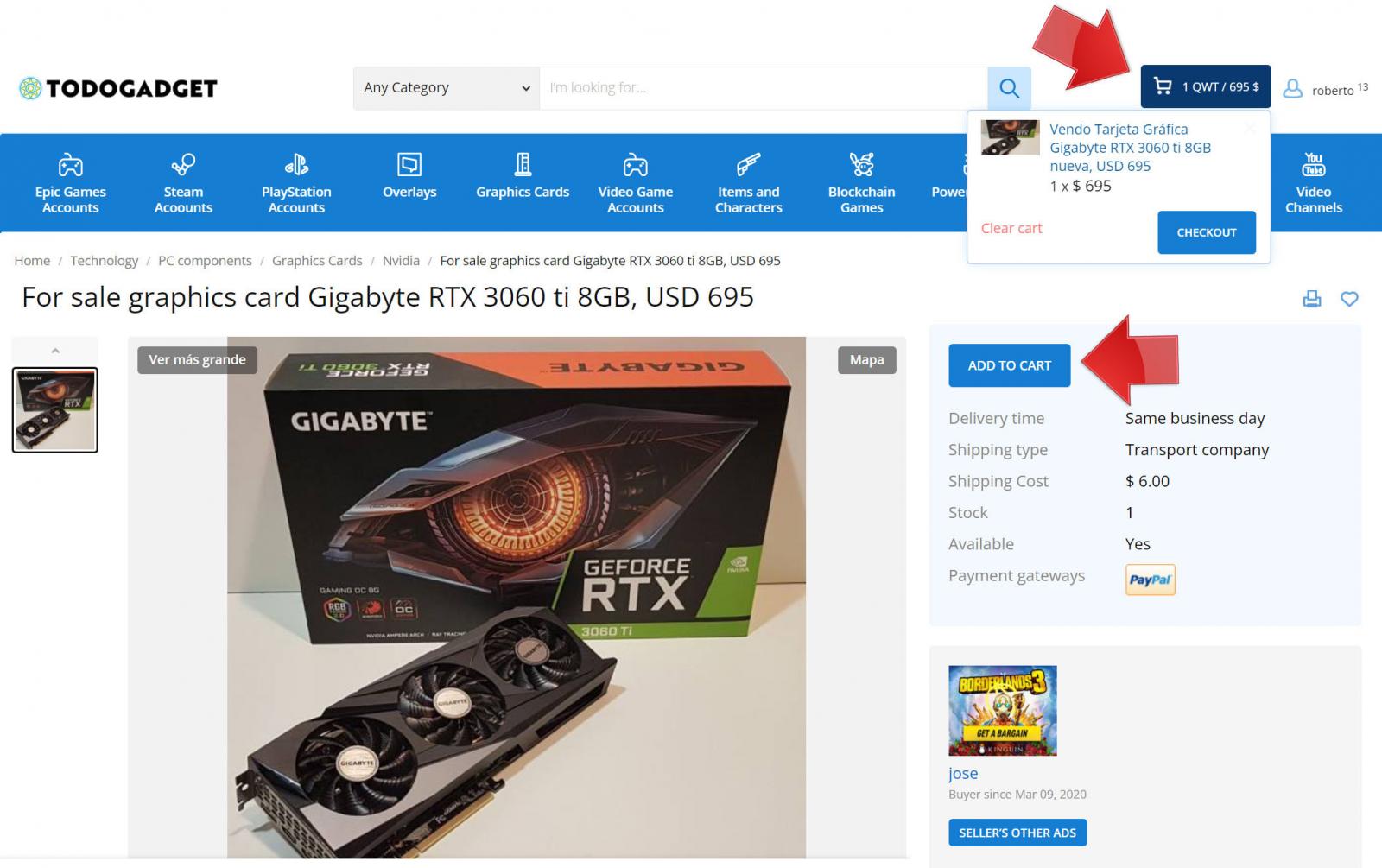
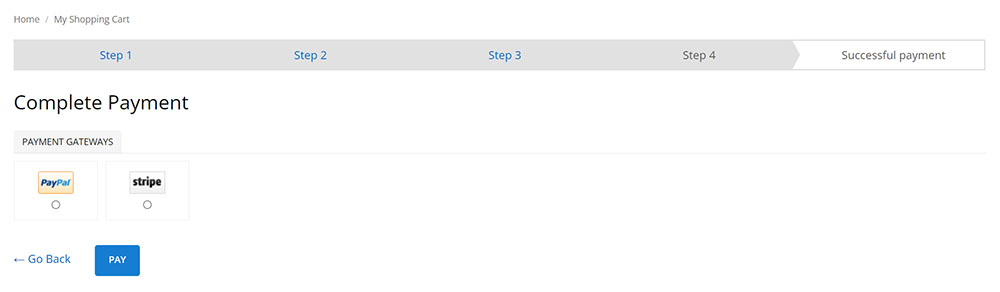
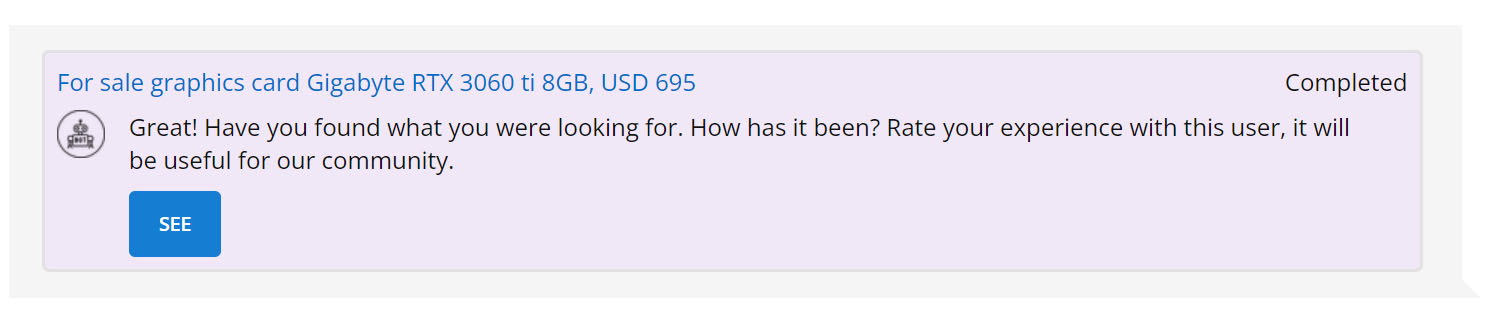
DIGITAL PRODUCTS
You will also be able to use the shopping cart in many digital products. These products also include the "Add to cart" button, but since it is not a physical product, only the delivery time and the payment portals will be shown in the block with the item details. If you want to know how to put a Digital Product for sale visit the following link: How to sell digital products
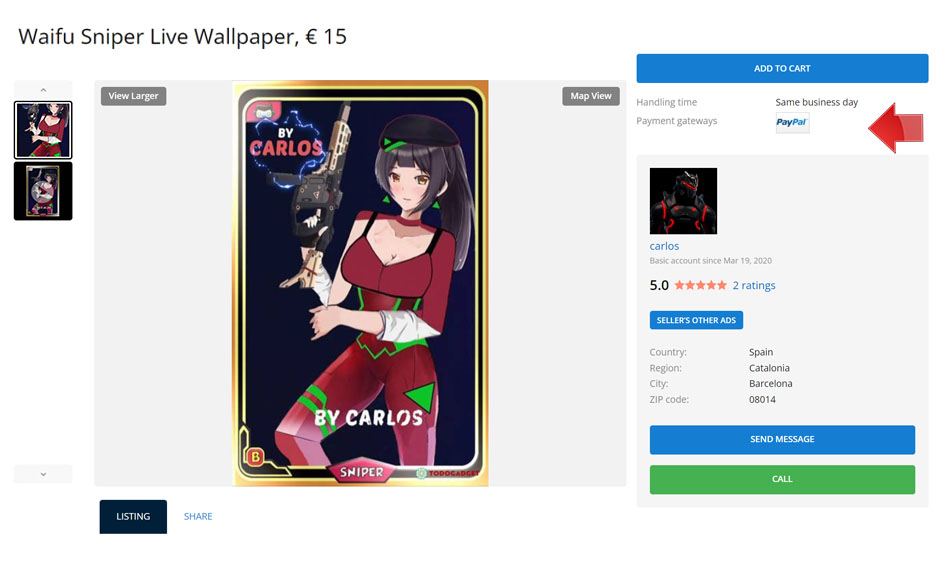
PRODUCTS THAT DO NOT ACCEPT THE SHOPPING CART
- Video Game Accounts
- Items and Characters
- Game platforms
- Powerleveling
- P2E Blockchain Games
- Cryptocurrency Wallets
- Subscription Services
- Coins and Gold
- Cryptocurrency Wallers
- NFTs Creators
- Digital NFTs
On the contrary, there are other products that do not allow you to use the "Shopping Cart" and you must use the "Buy" button if you are interested in buying it. Once you have pressed the "Buy" button, the seller will receive your offer with the current amount of the product and if he is interested, he can accept it. These types of products do not include the "Add to cart" button and the block with the item information. As these are products that do not allow you to use the shopping cart, you will not be able to make the payment from Todogadget. If the Seller finally accepts your offer, you will receive a message informing you and then you must use the chat to contact him and agree on the payment method.
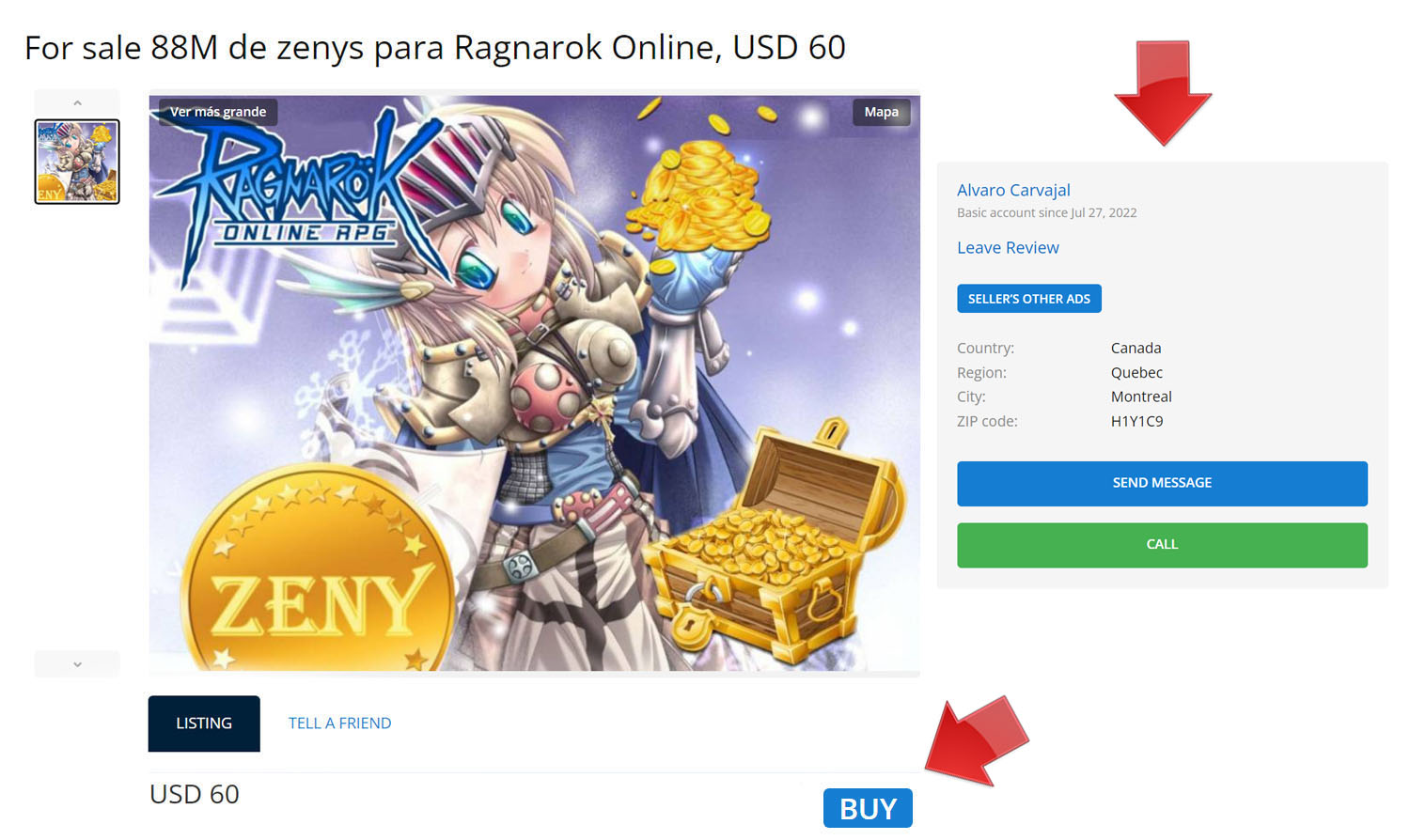
The seller will receive a message in his mailbox with your purchase offer and an email notifying him of the offer received. The seller will study your proposal and if he accepts your offer, you will receive a new message confirming that your offer has been accepted. If the seller accepts the offer, the buyer will also be notified in their mailbox and an email will be sent.
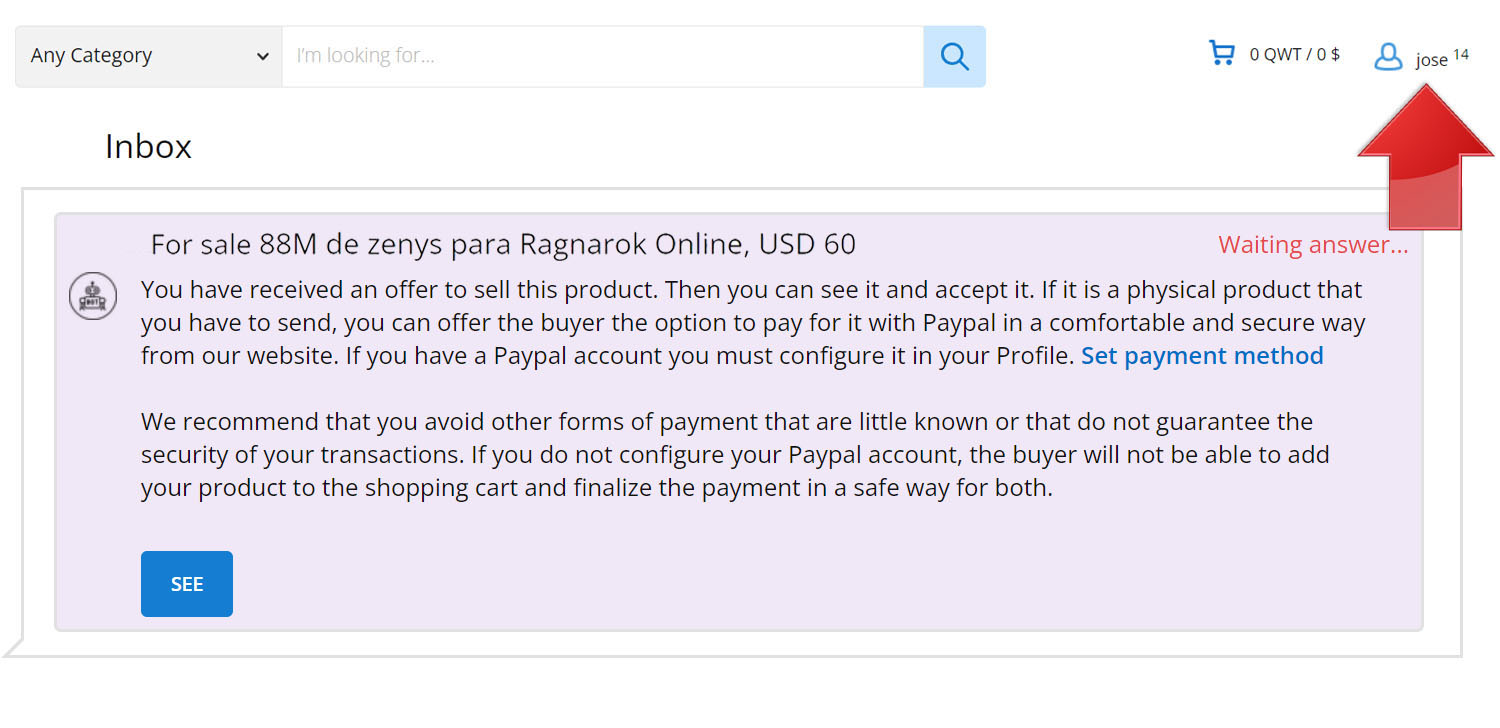
If everything has gone well, the Buyer will mark the order as "ALL OK" and at that moment you can send your vote to assess the transaction. The "Vote" option is only enabled after the buyer has marked the order as "ALL OK", otherwise you will not be able to send your vote. Click on the following link to check how the Voting System works.
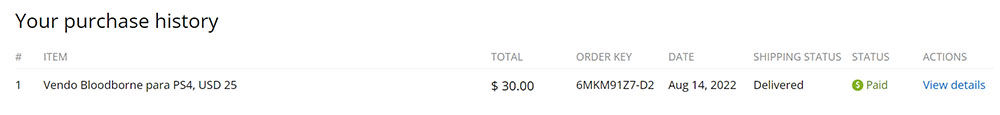
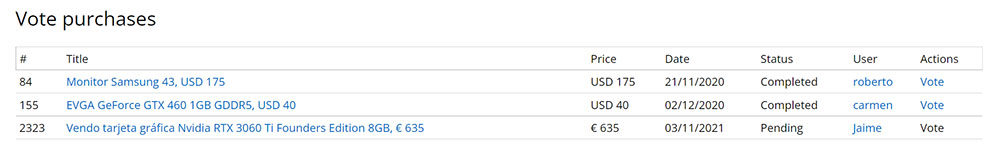
/img/logo.svg?rev=23)
