How to reserve products
It is possible that you have reached an agreement to sell one of your products but for some reason the buyer cannot send the payment at that moment or simply after a conversation you have decided to sell your product no matter what else. In these types of cases you also have the option to mark your ad as "Reserved". In this way, users who see your ad will see that it has already been reserved for someone else and you will avoid continuing to receive offers and messages by being interested in your ad. To do this, all you have to do is access the details of your ad and press the "Reserve" button.
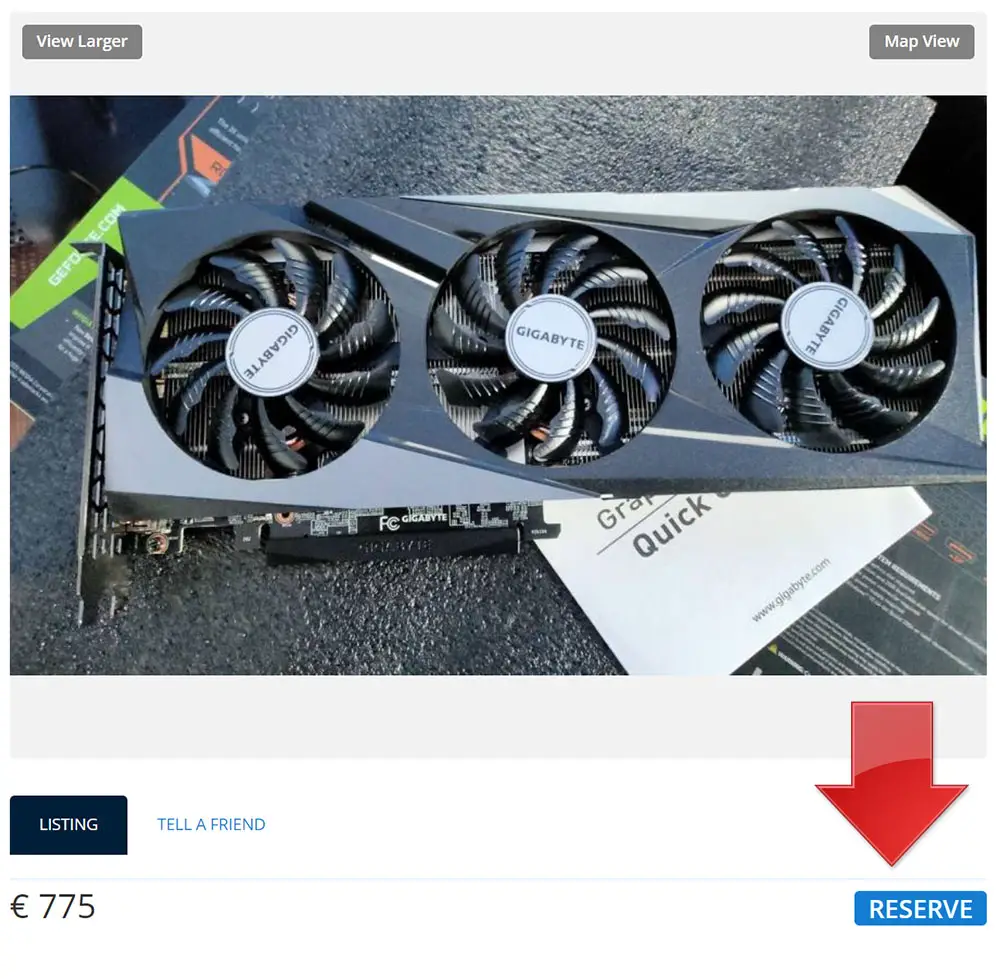 If you press the "Reserve" button immediately, all those who access your ad will see that it is already reserved. If for any reason you have decided to receive the money outside of Todogadget you can also mark your ad as "Reserved" until the entire process is finished and you can mark it as "Sold" if everything has gone well. At any time you can remove the Reserve from your ad for any reason, whether something did not go as expected or simply because you have already sold it. To remove the reservation from your ad, all you have to do is press the "Cancel reservation" button.
If you press the "Reserve" button immediately, all those who access your ad will see that it is already reserved. If for any reason you have decided to receive the money outside of Todogadget you can also mark your ad as "Reserved" until the entire process is finished and you can mark it as "Sold" if everything has gone well. At any time you can remove the Reserve from your ad for any reason, whether something did not go as expected or simply because you have already sold it. To remove the reservation from your ad, all you have to do is press the "Cancel reservation" button.
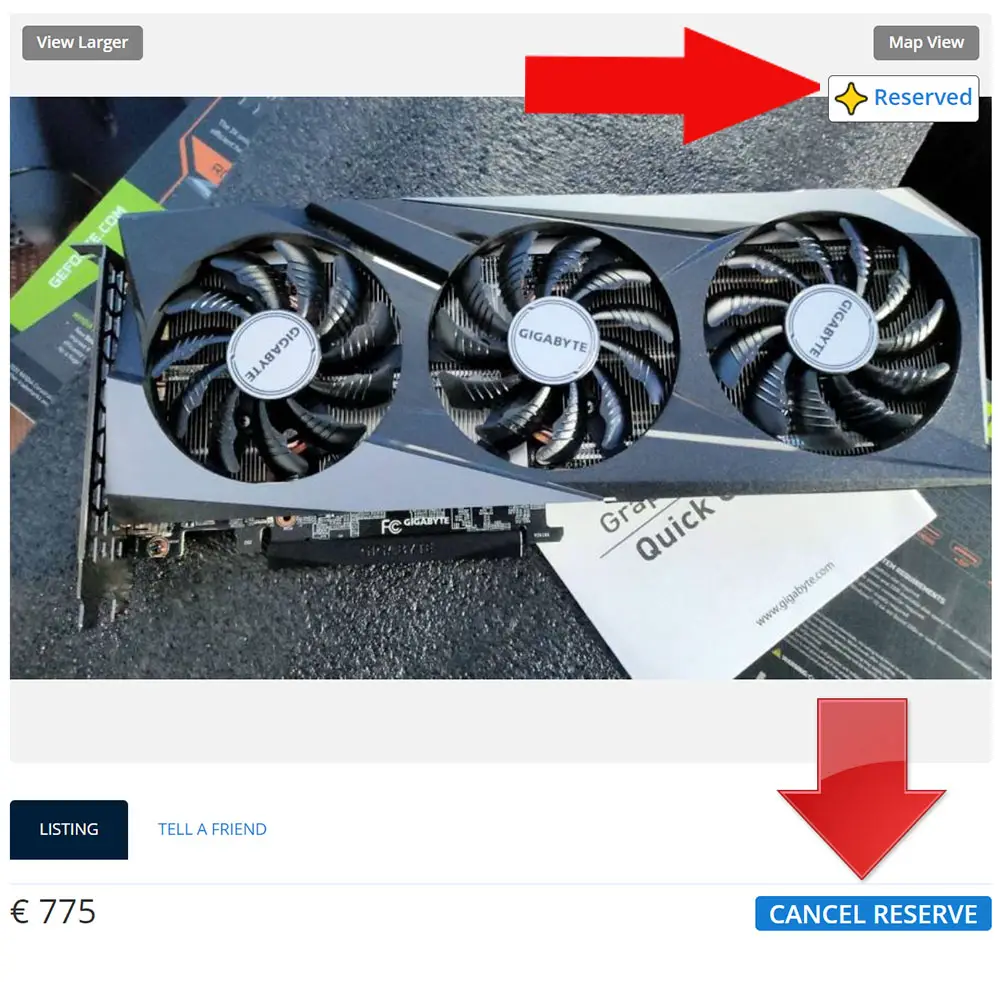 When you are viewing the thumbnails in any of the categories that exist in Todogadget, you will also be able to identify those products that have already been reserved because you will see a star that identifies them among the others. This icon also appears in our app so that the adverts that have been Reserved can be clearly identified.
When you are viewing the thumbnails in any of the categories that exist in Todogadget, you will also be able to identify those products that have already been reserved because you will see a star that identifies them among the others. This icon also appears in our app so that the adverts that have been Reserved can be clearly identified.
IMPORTANT: If a user has added one of your ads to their list of favorite ads and you use the "Reserve" option in that ad that they have in their favorites, they will receive an email informing them that this ad has already been Reserved. In this way the user knows that it has already been reserved for someone else and can remove it from his favorites list because he will not be able to get it. Without a doubt, it is a great way to avoid wasting time following an ad that has already been reserved for another.
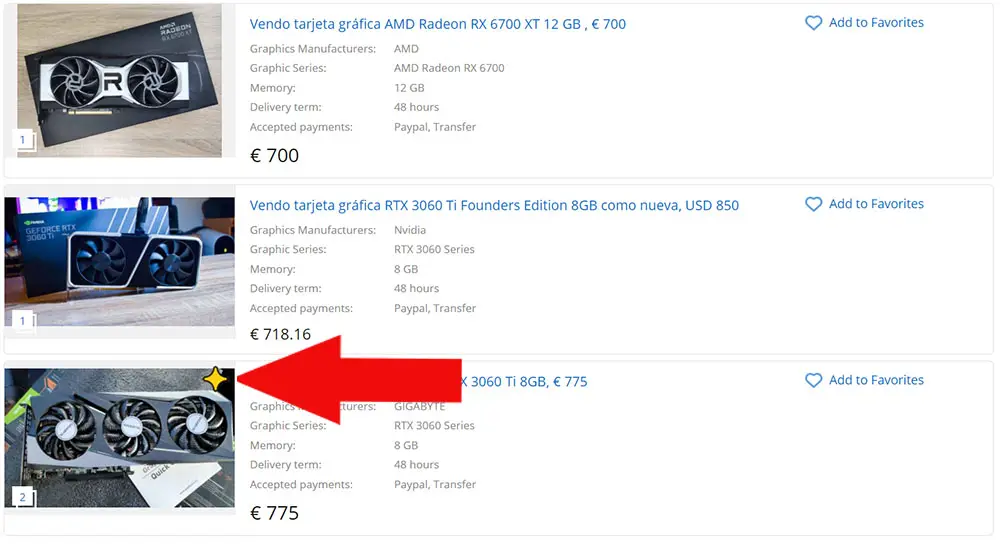
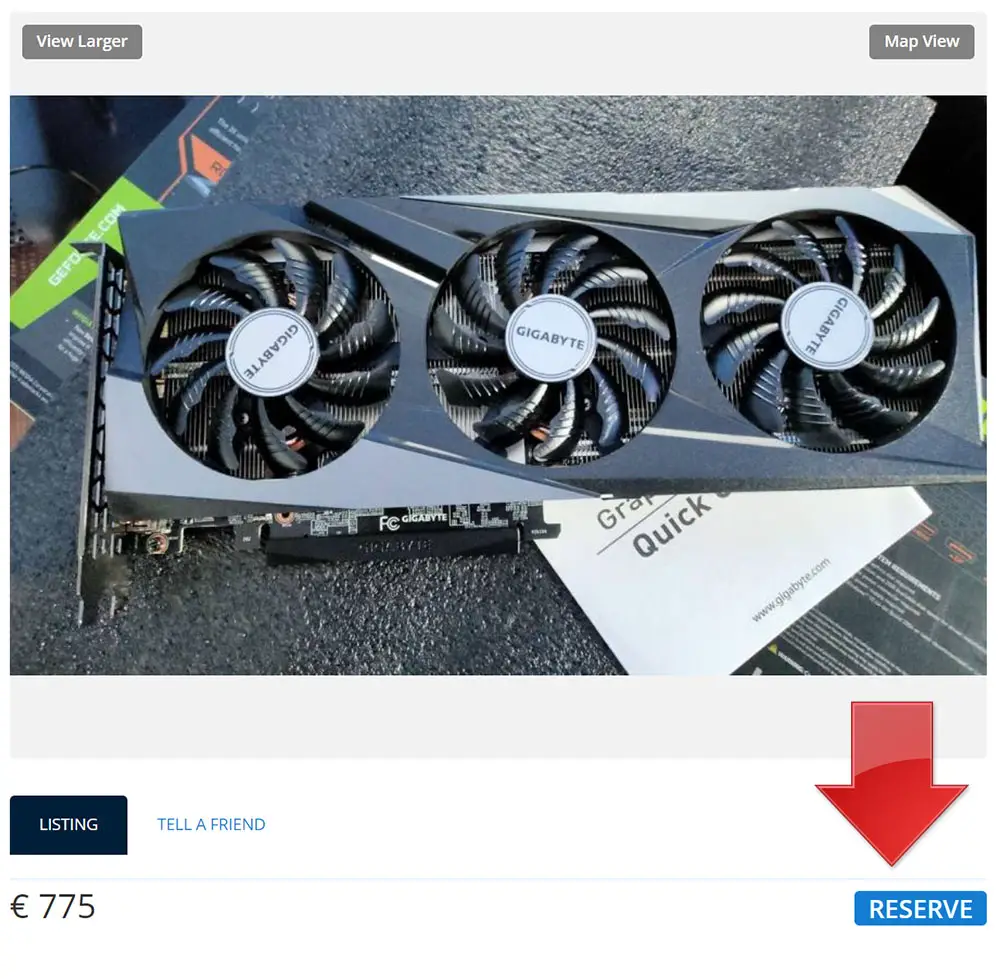
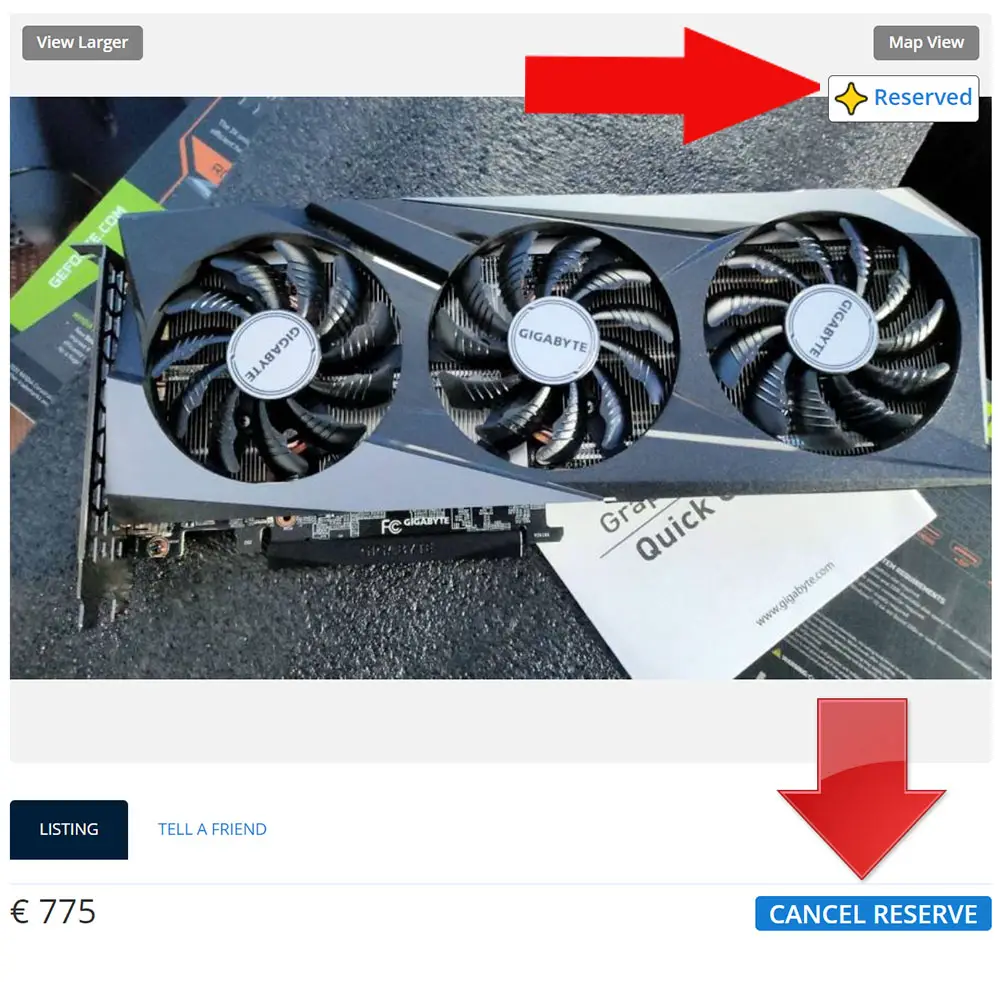
IMPORTANT: If a user has added one of your ads to their list of favorite ads and you use the "Reserve" option in that ad that they have in their favorites, they will receive an email informing them that this ad has already been Reserved. In this way the user knows that it has already been reserved for someone else and can remove it from his favorites list because he will not be able to get it. Without a doubt, it is a great way to avoid wasting time following an ad that has already been reserved for another.
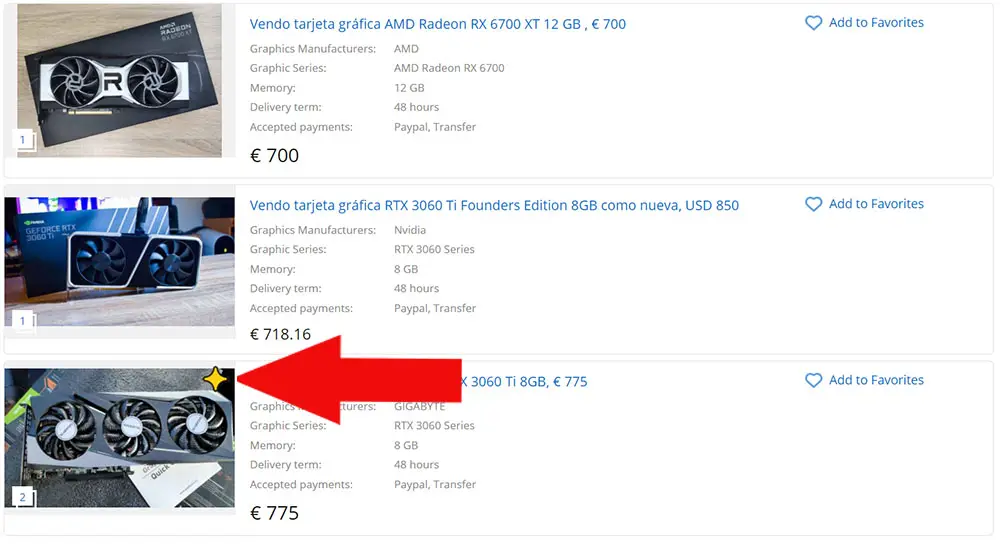
/img/logo.svg?rev=23)
