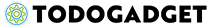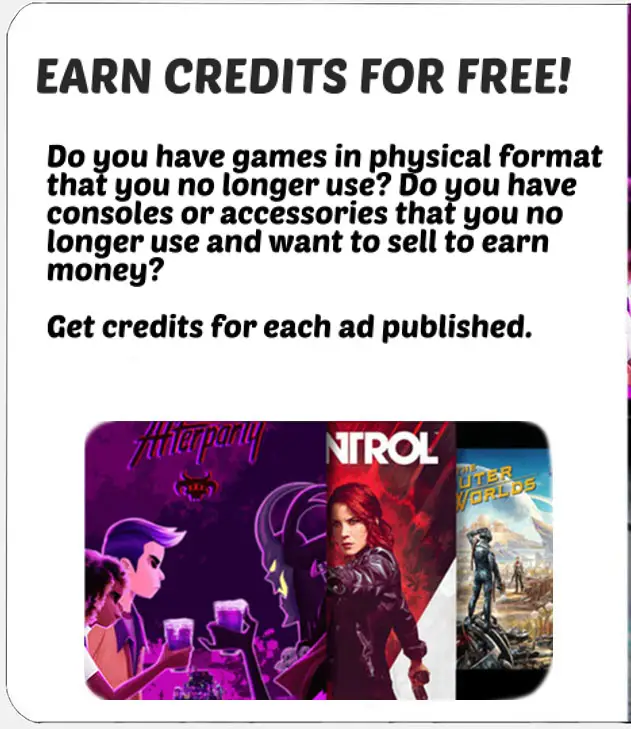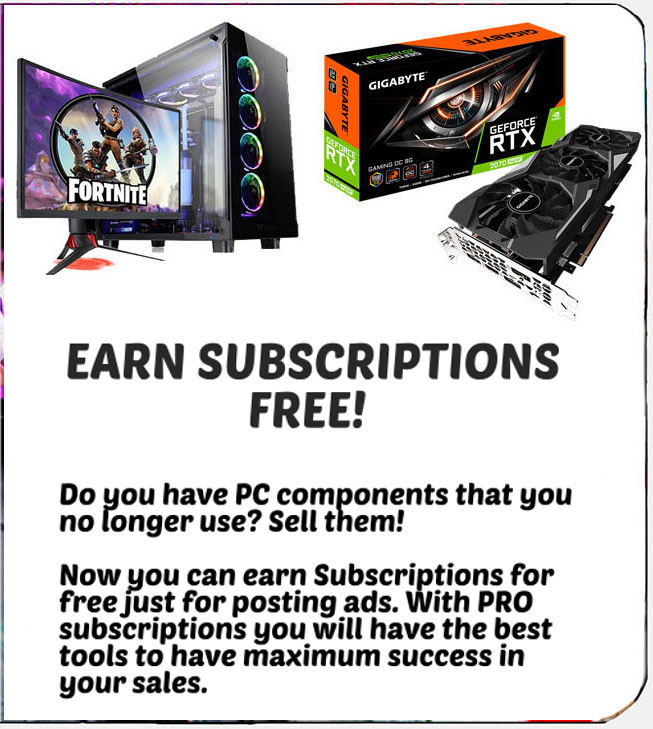How to reactivate your ads
In case you hadn't heard, posting ads on Todogadget is "Free" but in addition, there are several ad plans that allow you to post "Featured Ads" and other types of ads with different characteristics so that you have more chances of getting a sale. Depending on the ad plan you use, the ads will be active permanently (Standard Ads) or will be active for a limited period of time (Featured Ads). If you sign up for an Advanced, Expert or Premium ad plan, your ads will be shown as featured for a limited time and after that time they will automatically become Standard, but there are also ad plans to convert your Standard Ads to Featured that also They will be shown as Featured for a limited time, but the Standard ads that you turn into Featured, after this time you will have to Reactivate them so that they can be shown again and continue receiving visits in Todogadget. Our systems will notify you by sending you an email when its publication period is about to expire and we will also notify you when it has finished so that you can reactivate it. There are several ways to reactivate an ad.
There are several ad plans to turn your Standard ads into Featured ads.
See plans to convert Featured ads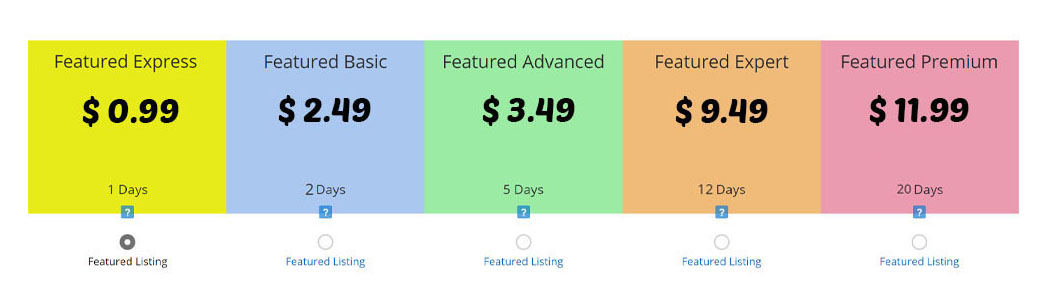 Remember that the ads converted to Featured expire and you must reactivate them to continue showing and receiving visits. There are several ways to reactivate an ad.
Remember that the ads converted to Featured expire and you must reactivate them to continue showing and receiving visits. There are several ways to reactivate an ad.
From your User Menu
You can renew your ads from your user menu, you just have to access your ads and click on the "Reactivate" link and select one of the available ad plans.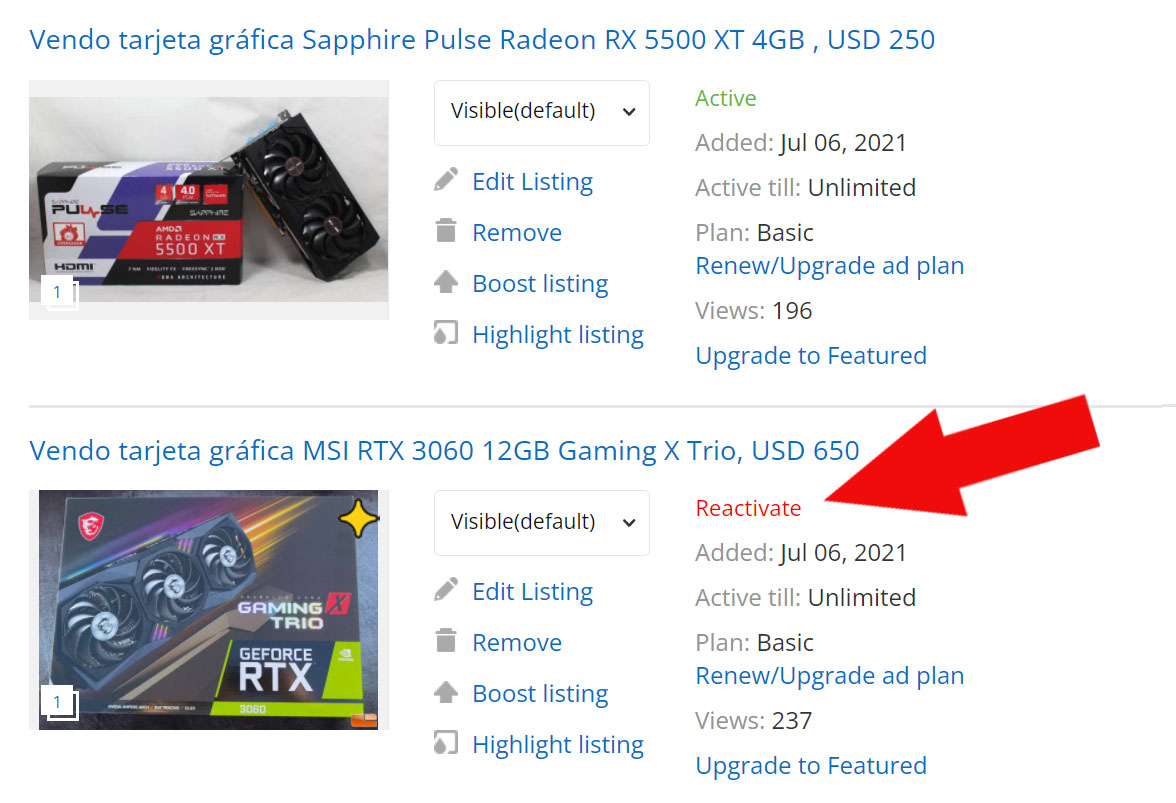 Ads expiration notifications in your email
Ads expiration notifications in your email
As we have seen before, our systems will notify you by sending you an email when its publication period has ended so that you can reactivate it. In this correct email it includes a link that redirects you to the ad so that you can see the details and a link that allows you to renew it directly from the different ad plans available. If you reactivate an ad from the email you have received, you must be logged in with your account to be able to reactivate ads.
At all times you can see the status of your ads within your user menu to know if it is active or has expired at some point, in which case you can reactivate it with the steps that we indicate. Keep your ads active so that they are visible at all times and your sales possibilities are intact. Sort your ads by expiration date and easily check which ones are about to expire and which ones have expired.
There are several ad plans to turn your Standard ads into Featured ads.
See plans to convert Featured ads
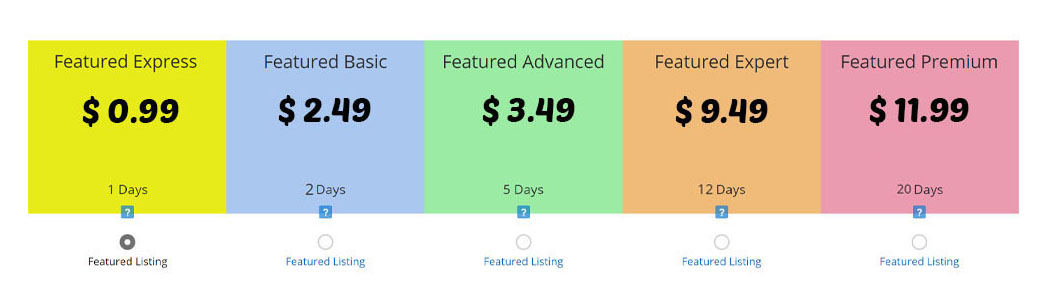
From your User Menu
You can renew your ads from your user menu, you just have to access your ads and click on the "Reactivate" link and select one of the available ad plans.
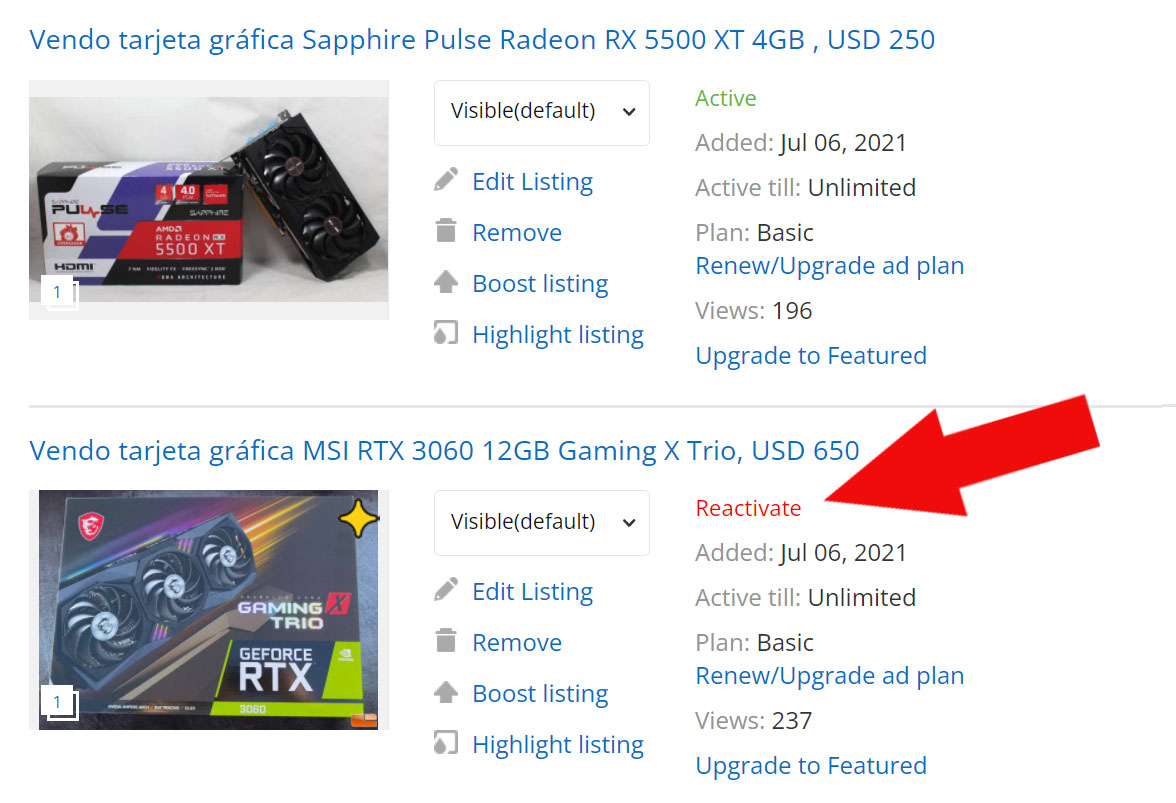
As we have seen before, our systems will notify you by sending you an email when its publication period has ended so that you can reactivate it. In this correct email it includes a link that redirects you to the ad so that you can see the details and a link that allows you to renew it directly from the different ad plans available. If you reactivate an ad from the email you have received, you must be logged in with your account to be able to reactivate ads.
At all times you can see the status of your ads within your user menu to know if it is active or has expired at some point, in which case you can reactivate it with the steps that we indicate. Keep your ads active so that they are visible at all times and your sales possibilities are intact. Sort your ads by expiration date and easily check which ones are about to expire and which ones have expired.