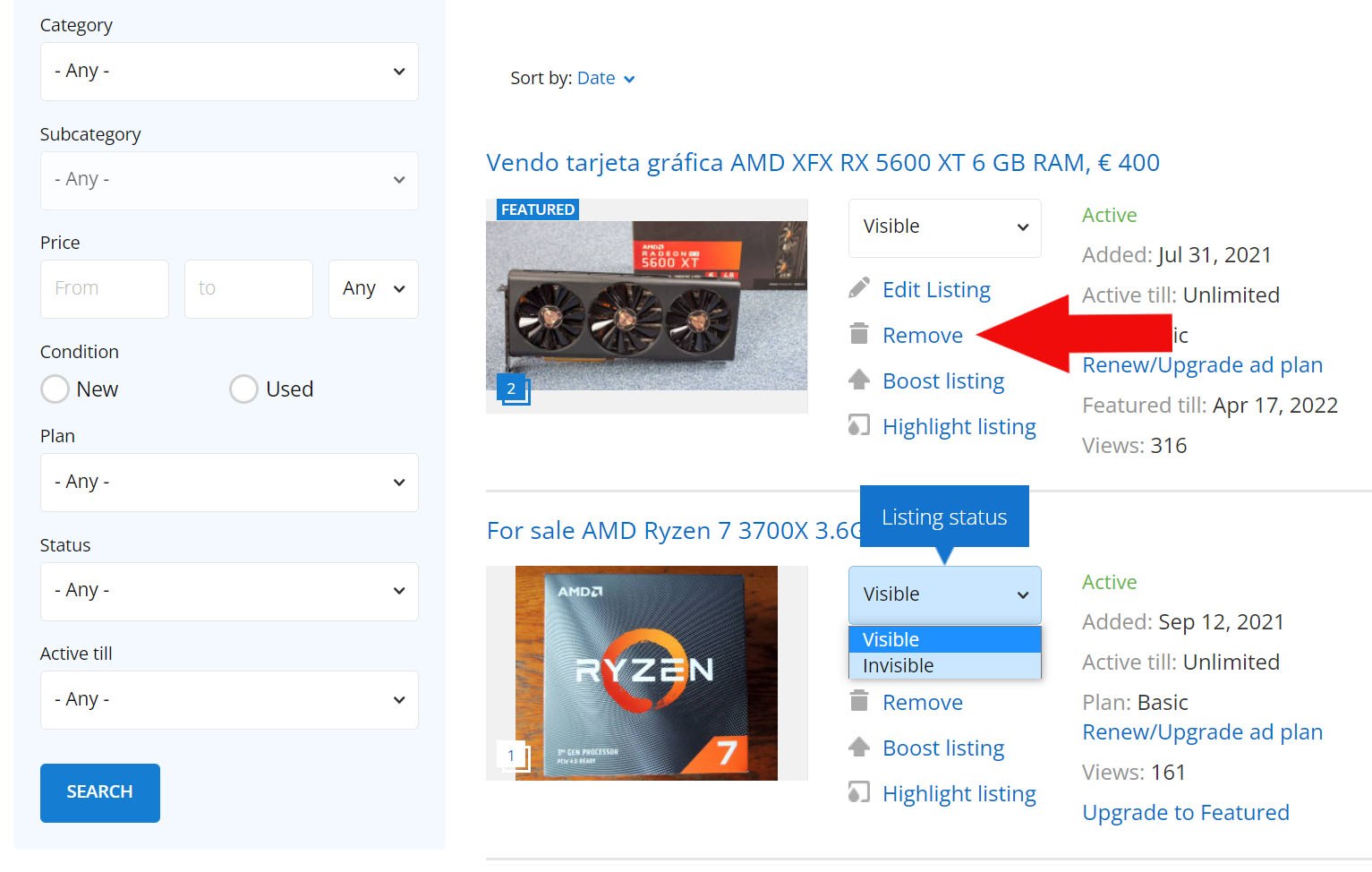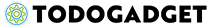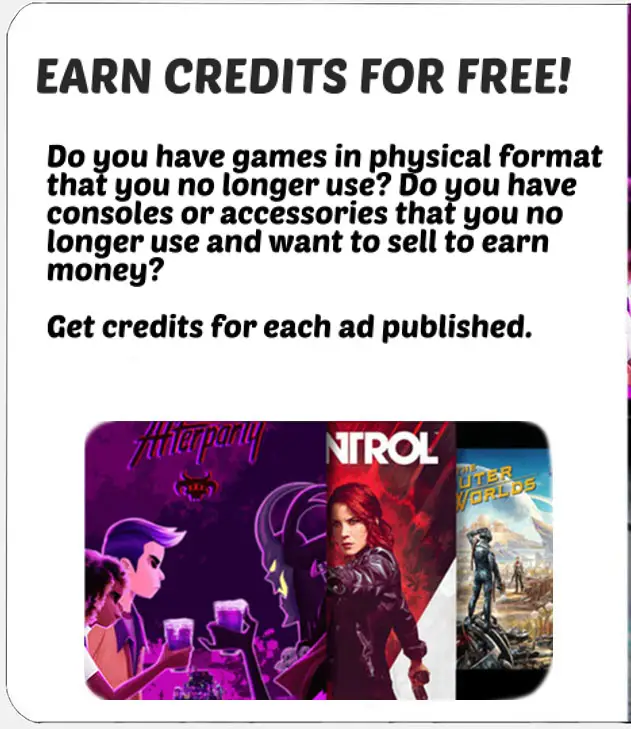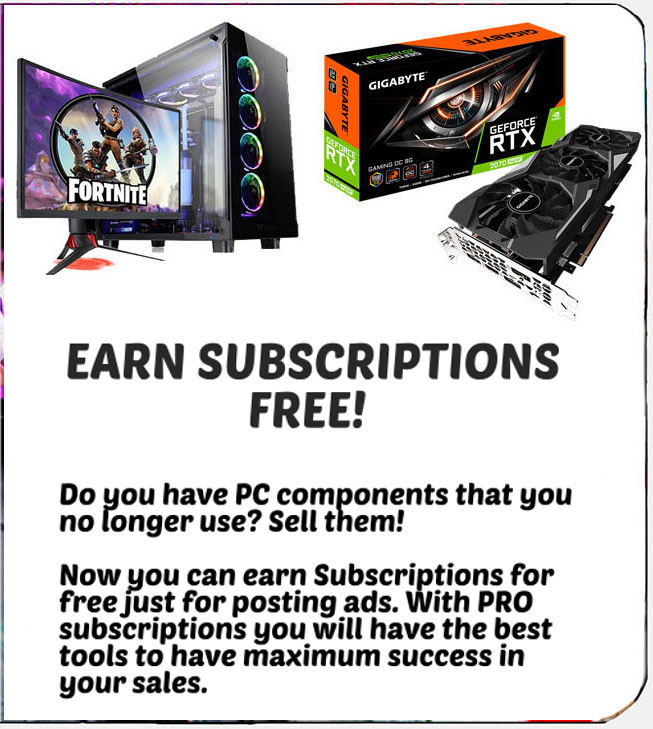How to remove your ads
Normally we will not have to modify the options of our ads as long as they include quality photos or are products that due to the chosen ad plan are published permanently and do not need to be reactivated. However, sometimes you may be interested in hiding your ads and making them invisible without having to delete them.
If you want it not to be visible for a certain period of time, you can change its status and make it "Invisible". In this way they will not be displayed in the search results and they will not be able to access your data. You can hide your ads for as long as you want but remember it because it is possible that you will not see your ad published on the site and this is the reason.
By changing the status of an ad in this way, you keep your ad published but it cannot be visited since it disappears from the seller's list and does not appear in the search results either. If you want it to be available again, just reverse the previous step, that is, we change the status of the ad back to "Visible". This option is very good for those users who do not want to delete an ad and want it to remain hidden from others while keeping its statistics or while it replenishes more Stock.
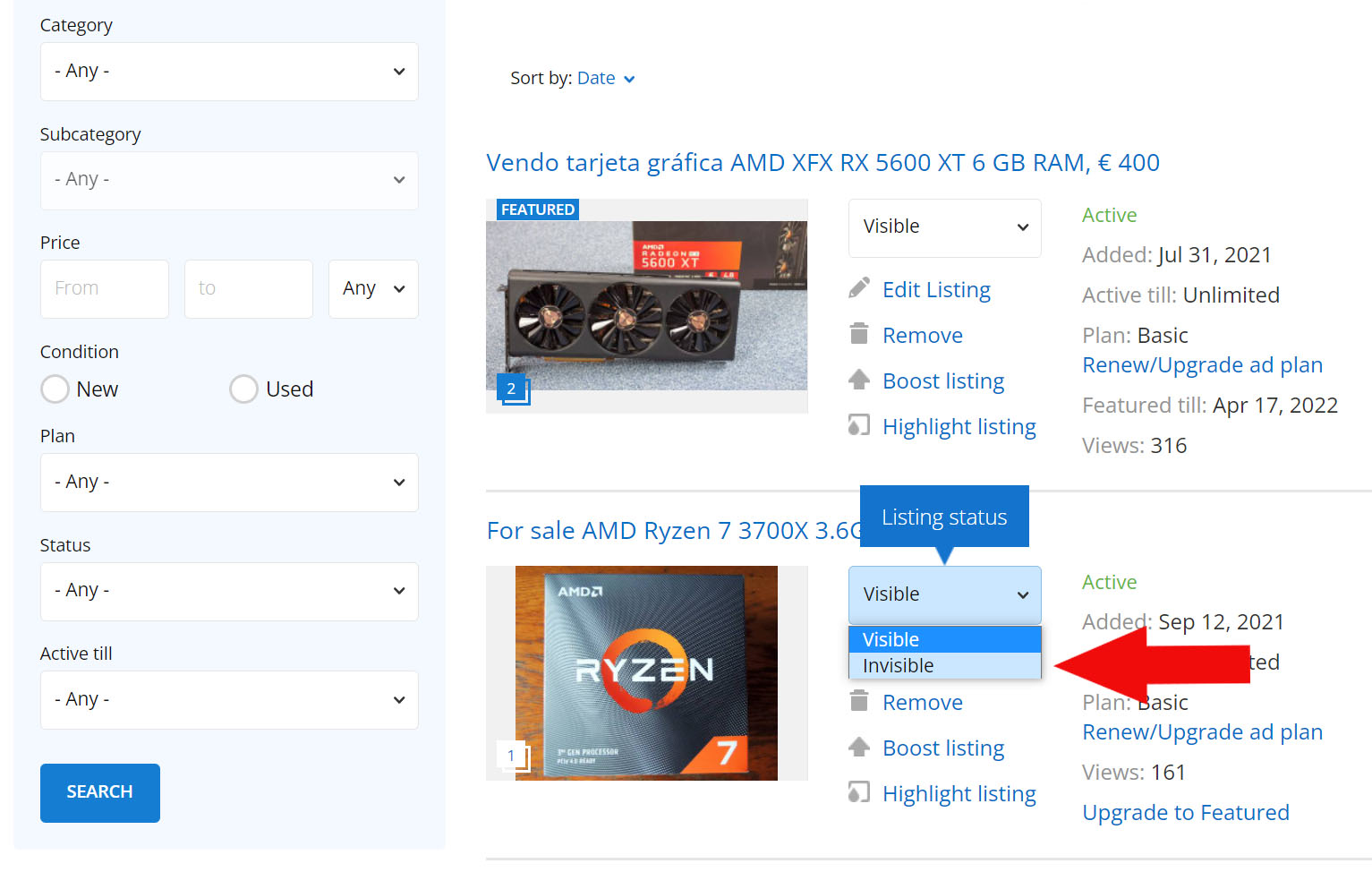
If you want to end an ad instead of making it "Invisible" and want it removed from the site for any other reason, you can do so by using the "Remove" option. At any time you can remove your ads from your user menu by entering the "My ads" section. Remember that this option is not reversible and you will lose all the information included in the deleted ad.
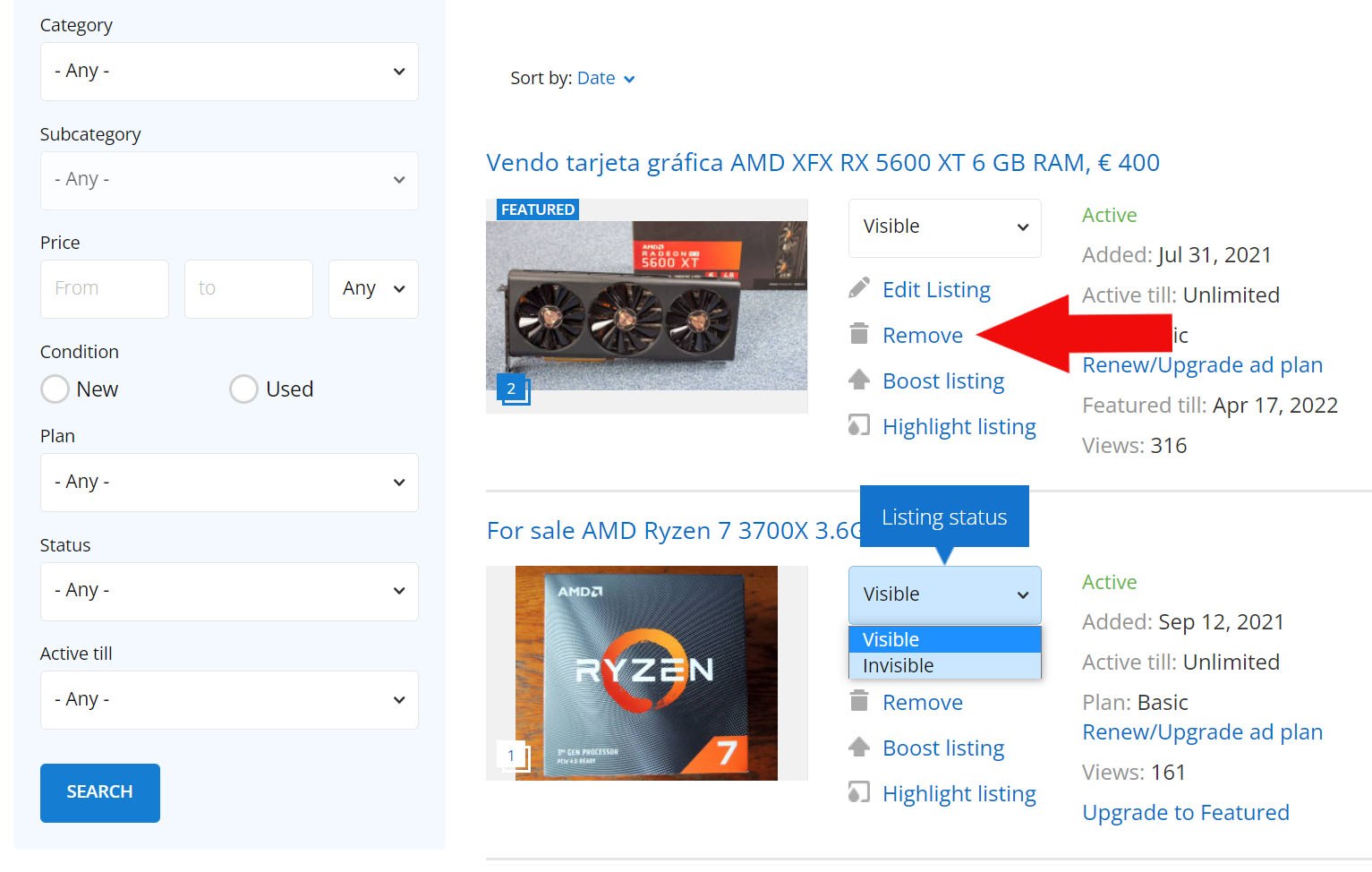
TEMPORARILY REMOVE AD (INVISIBLE) - AVAILABLE ONLY WEB
If you want it not to be visible for a certain period of time, you can change its status and make it "Invisible". In this way they will not be displayed in the search results and they will not be able to access your data. You can hide your ads for as long as you want but remember it because it is possible that you will not see your ad published on the site and this is the reason.
By changing the status of an ad in this way, you keep your ad published but it cannot be visited since it disappears from the seller's list and does not appear in the search results either. If you want it to be available again, just reverse the previous step, that is, we change the status of the ad back to "Visible". This option is very good for those users who do not want to delete an ad and want it to remain hidden from others while keeping its statistics or while it replenishes more Stock.
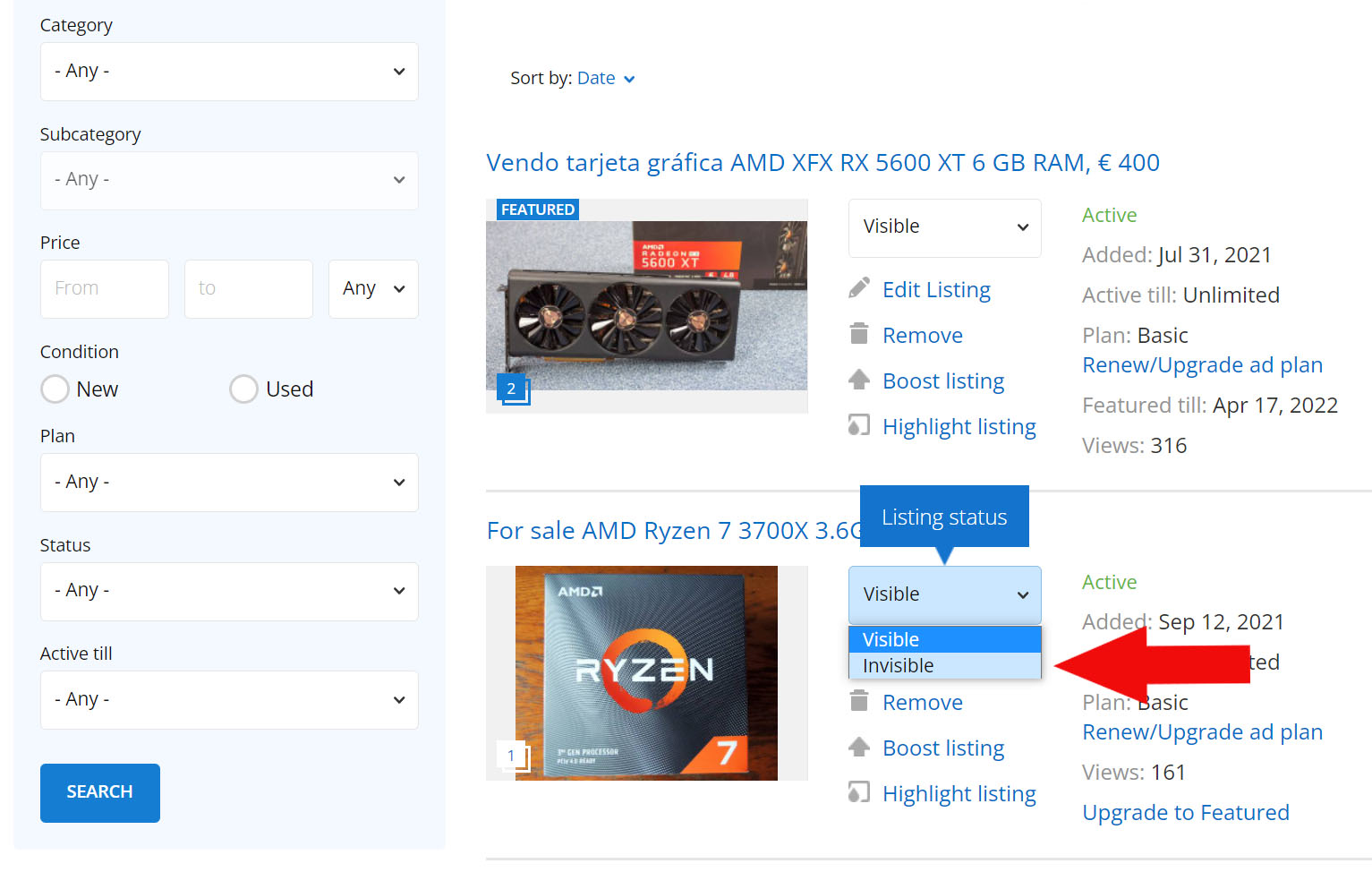
REMOVE ADS PERMANENTLY
If you want to end an ad instead of making it "Invisible" and want it removed from the site for any other reason, you can do so by using the "Remove" option. At any time you can remove your ads from your user menu by entering the "My ads" section. Remember that this option is not reversible and you will lose all the information included in the deleted ad.