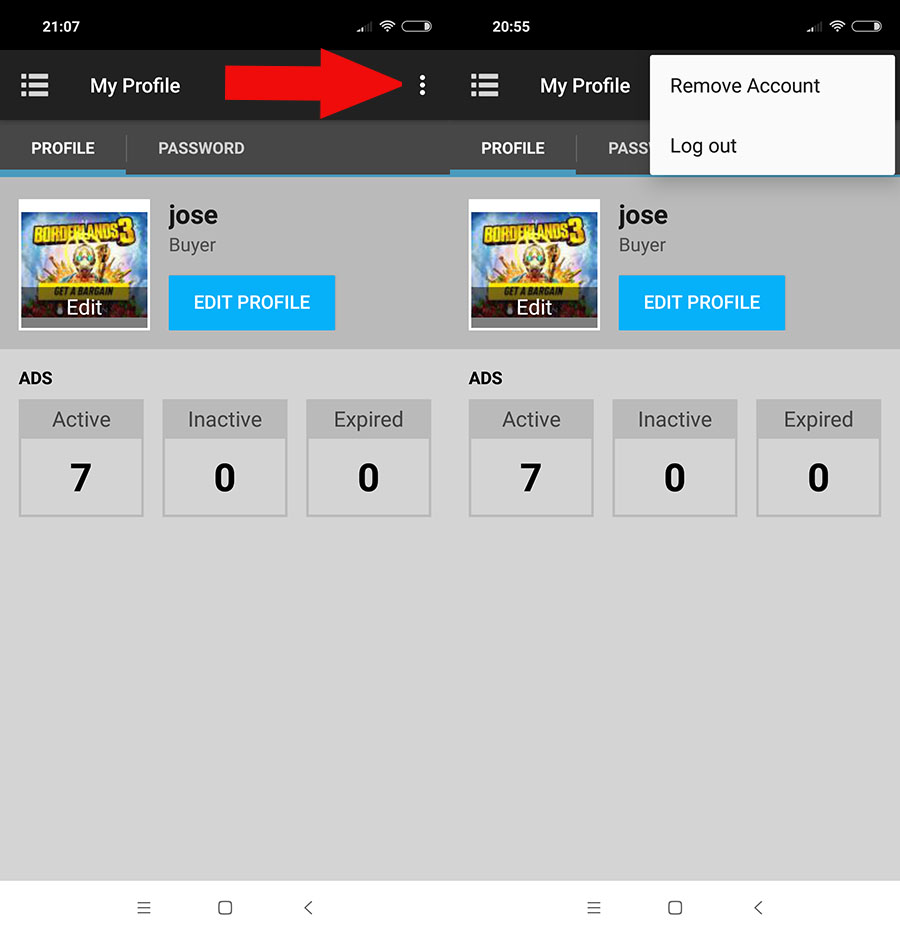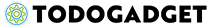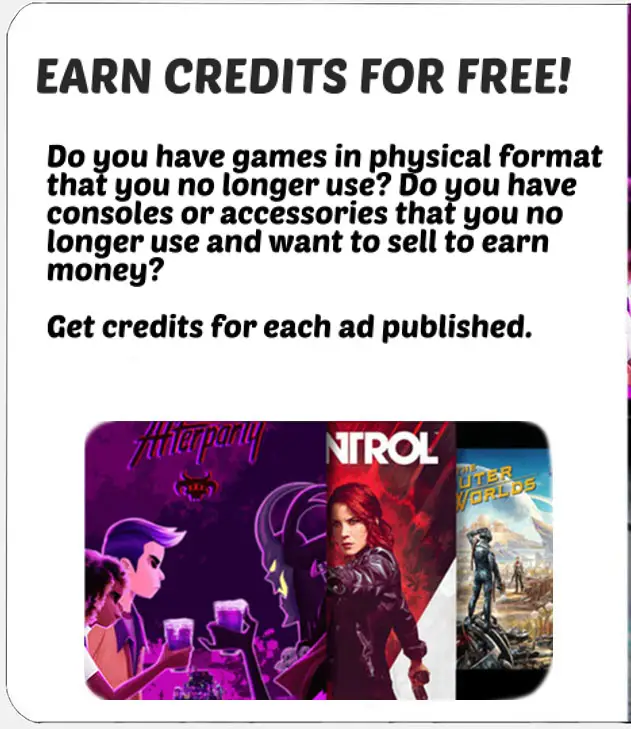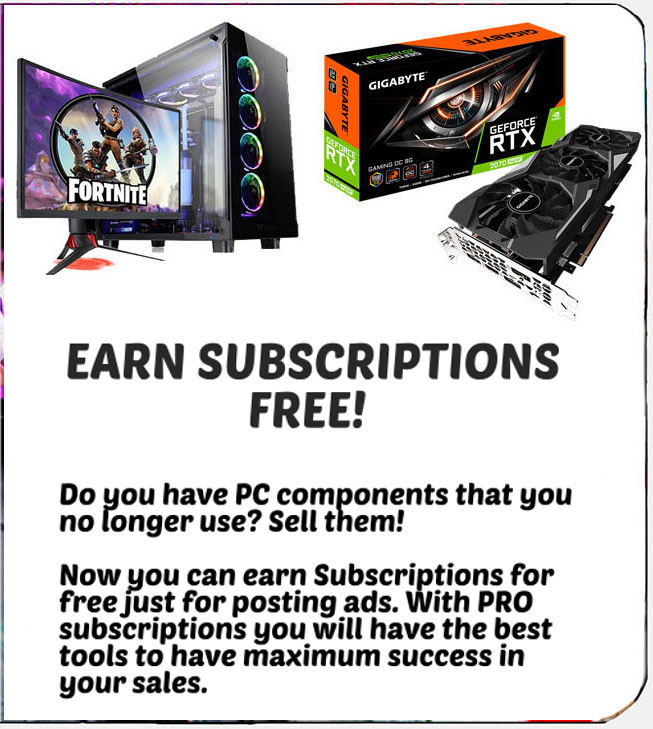How to delete your account
Although it is a sad moment for us, there may come a time when for whatever reason you want to delete your account and end the relationship you have with us. At Todogadget we give you the possibility to delete your account very easily in just a few steps. To do this, you just have to access your profile in your user menu and look for the block with your avatar. In this block you will see a red button called "Delete account" that you will have to press to delete your account. Don't worry if you press it by mistake, before finishing the process you must confirm the password of your account so that your account is eliminated from our systems. Your account will be permanently deleted, including your profile data, ads, and other settings.
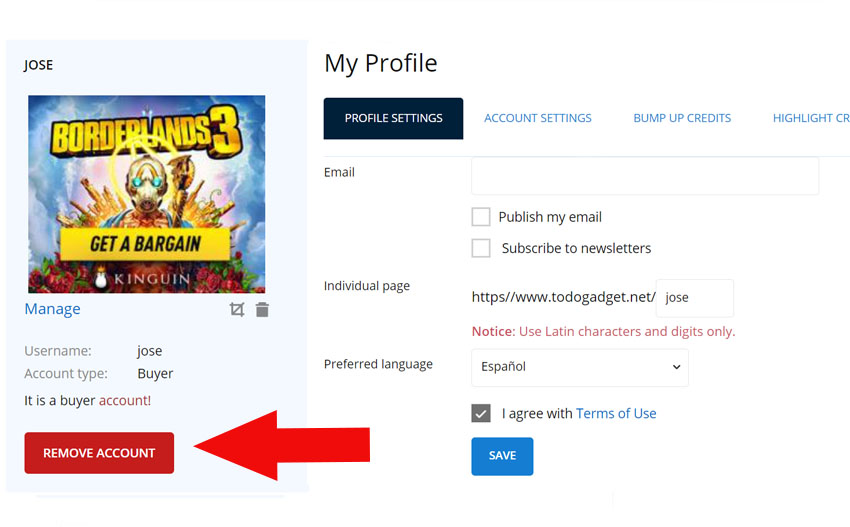
If you want to delete your account from our app you can also do it. The process is similar, you must access your profile within your user menu and click on the icon that opens the "Delete account" and "Close session" options. If you have come this far, you will only have to press the "Delete account" button and confirm your password as we have indicated above.
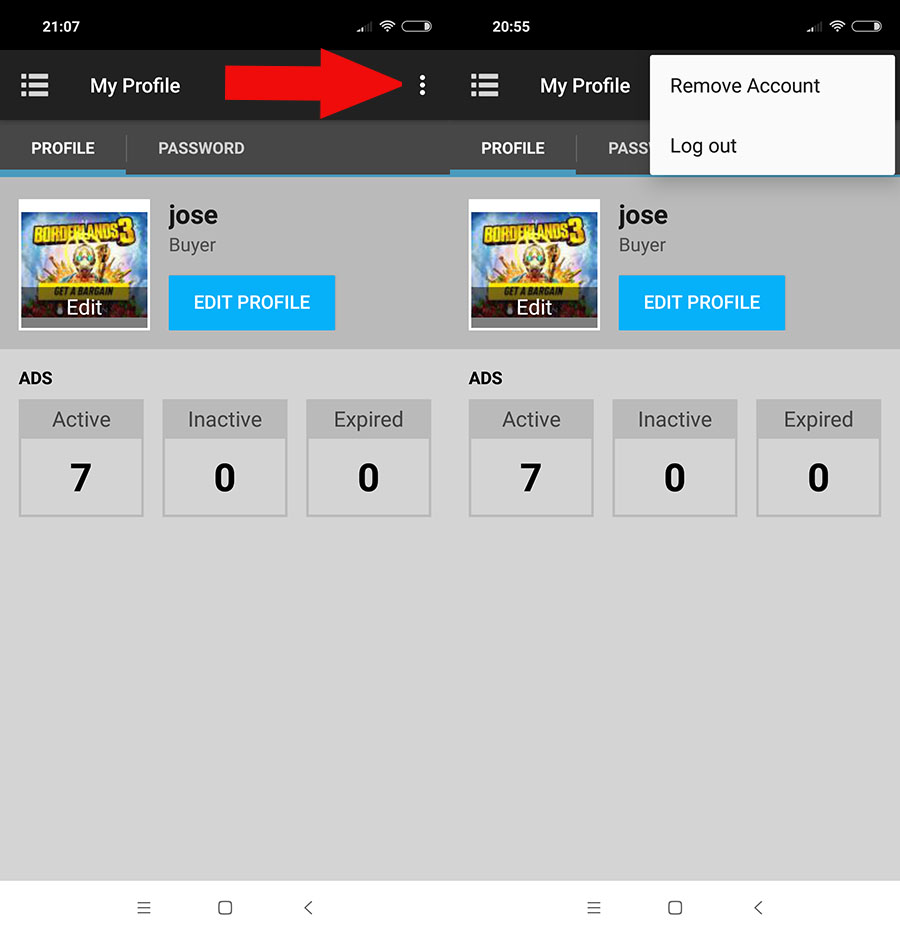
If you do not know your account password or have forgotten it, you must recover it in order to complete the removal process. The process of deleting your account is irreversible and you should do it only if you are completely sure that you want to delete it with all its data. But it may not mean goodbye and we will see each other again at another time, we would love to see you again in the future if you decide to delete your account now. Meanwhile we will continue working to offer the best tools to our users and we can only say that we wish you the best.
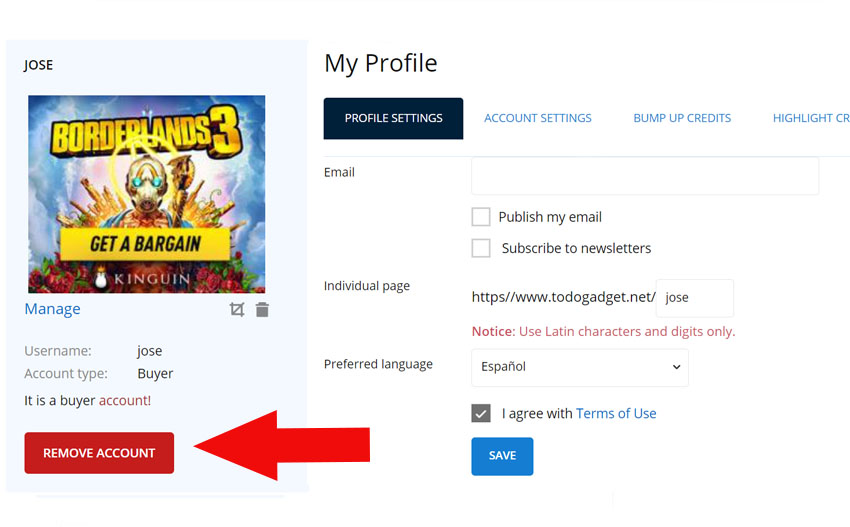
If you want to delete your account from our app you can also do it. The process is similar, you must access your profile within your user menu and click on the icon that opens the "Delete account" and "Close session" options. If you have come this far, you will only have to press the "Delete account" button and confirm your password as we have indicated above.