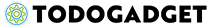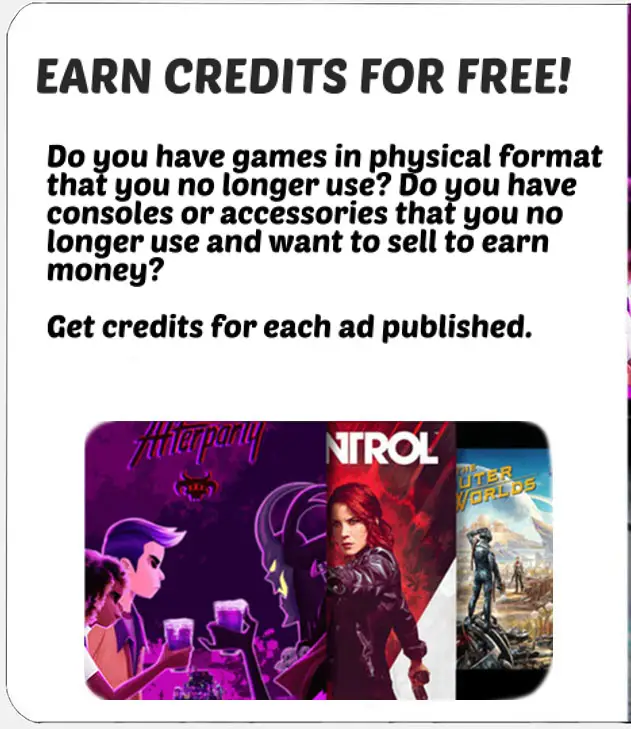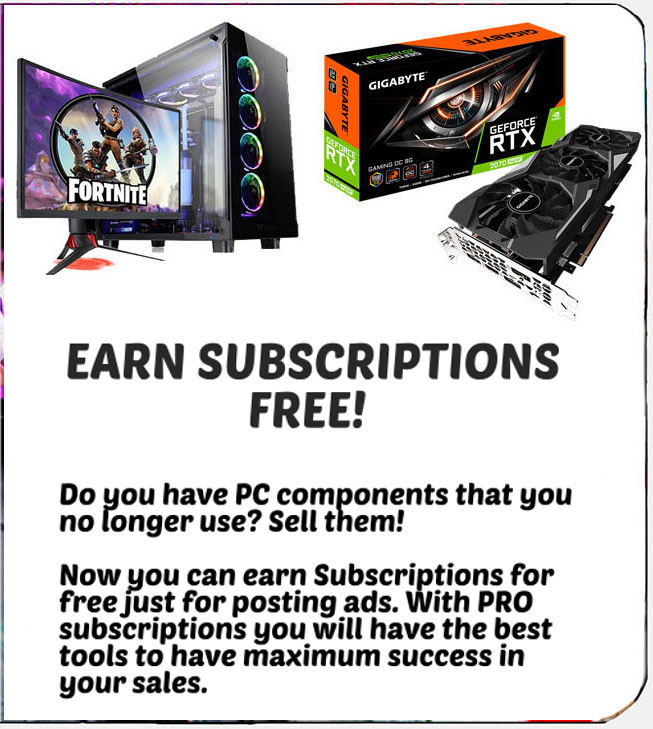First steps to sell a product
The key to success for a good sale is to create an ad that will attract buyers. Here we show in detail the first steps in selling your first item on Todogadget. To begin to be a successful salesman you must consider several prerequisites that will make your ads are sold. In Todogadget we offer tips and tools to sell your item from your computer or our mobile app. No matter if you choose to earn extra money with things you have at home and do not use anymore or you are about to start your own business. Here you can read in more detail the requirements in order to run an ad on the web.
Frequently asked questions:
What are the requirements to sell in Todogadget?
You just have to register and you can place your first ad but don't forget to configure your profile with the maximum information so that buyers are more interested in your ads.
Is my item permitted in Todogadget?
Make sure your item is legal and your property (see policies on Prohibited Items).
How I can list an item for sale?
Make sure the item is legal and allowed. Then you just have to click on publish an ad and fill in the form with the maximum information so that buyers know what they are selling. You must bear in mind that the information in your ad can be key so that they are interested in it and fill it in with all the necessary information so that there are no doubts and creates interest in visitors.
How I can end my ad early?
If you want to end an ad and have it disappear from the site, you can remove it at any time from your user menu or change its status to "Invisible" temporarily. Changing state of ads.
Log in with your user data recorded. Now you can start the process of selling your product.
Create your ad
- Select the most appropriate category for your article. The choice of category is very important for the success of a sale.
- Enter keywords for the title describing the article.
- Fill in the ad form, you’ll be asked to fill out the characteristics of the ítem: state, stock...You must correctly describe the product you sell in detail.
- If you want to reach more buyers, you can also advertise your product in a second category.
- Products for adults: The products to be announced in a category that is deemed inappropriate may be removed without notice.
- Multiple Products: If you have multiple items for sale and prefer to advertise in several categories, it’s recommended that to announce them in batches and in different categories.
- Remember!! We advise you to announce your article in the appropriate category.
- Don’t use category names for searching.
- Use specific words.
Frequently asked questions:
What are the requirements to sell in Todogadget?
You just have to register and you can place your first ad but don't forget to configure your profile with the maximum information so that buyers are more interested in your ads.
Is my item permitted in Todogadget?
Make sure your item is legal and your property (see policies on Prohibited Items).
How I can list an item for sale?
Make sure the item is legal and allowed. Then you just have to click on publish an ad and fill in the form with the maximum information so that buyers know what they are selling. You must bear in mind that the information in your ad can be key so that they are interested in it and fill it in with all the necessary information so that there are no doubts and creates interest in visitors.
How I can end my ad early?
If you want to end an ad and have it disappear from the site, you can remove it at any time from your user menu or change its status to "Invisible" temporarily. Changing state of ads.
Log in with your user data recorded. Now you can start the process of selling your product.
Create your ad
- Select the most appropriate category for your article. The choice of category is very important for the success of a sale.
- Enter keywords for the title describing the article.
- Fill in the ad form, you’ll be asked to fill out the characteristics of the ítem: state, stock...You must correctly describe the product you sell in detail.
- If you want to reach more buyers, you can also advertise your product in a second category.
Restrictions in the categories:
- Products for adults: The products to be announced in a category that is deemed inappropriate may be removed without notice.
- Multiple Products: If you have multiple items for sale and prefer to advertise in several categories, it’s recommended that to announce them in batches and in different categories.
- Remember!! We advise you to announce your article in the appropriate category.
Search Tips:
- Don’t use category names for searching.
- Use specific words.